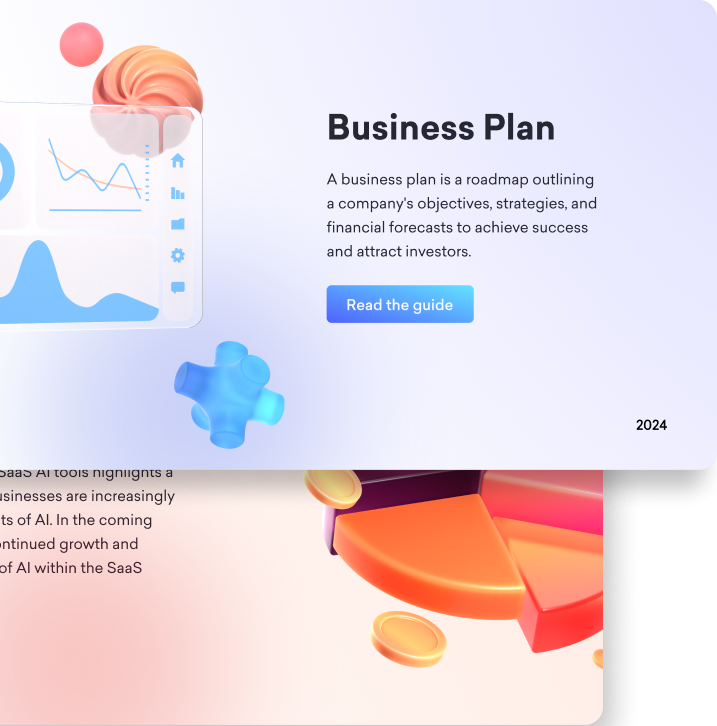
What is the difference between Google Slides, PowerPoint, and Decktopus?
Google Slides, PowerPoint, and Decktopus each serve different presentation needs. Google Slides is ideal for collaboration, PowerPoint offers advanced design control, and Decktopus simplifies everything with AI-driven templates. In this 2026 guide, we break down the pros, cons, and best use cases to help you choose the right tool or explore smarter alternatives.
What does this mean though?
Although they have some similarities, the three types of presentation software are different in many ways. That's why we created this powerpoint vs google slides article to compare. So let's take a look!

For example, Google Slides and Decktopus are better suited for creating presentations that will be viewed online. This means that you can save your work on the web and access it from any device or computer with an internet connection.
PowerPoint, on the other hand, was originally designed as a desktop tool and is better suited for presenting information to people who are physically present. This means that you can print out your slides and show them to others in person.
However, with the export options, both Decktopus and Google Slides enables users to get PPT or PDF exports to save on their computers or other devices as well.
.avif)
Other differences include the way they're all organized: While Google Slides relies heavily on drag-and-drop features to create content, PowerPoint requires more time-consuming steps such as using templates or drawing diagrams from scratch and Decktopus is the easiest one - It only requires to add text and pick images from various options.
Finally, one of the biggest advantages of using Google Slides over others may be its lower cost – most schools and businesses consider it to be much cheaper than traditional presentation software solutions like Powerpoint.

And using Decktopus over others is definitely being time efficient since users only type text and the rest of the visuals and layouts are ready to use among the list of options.
Which features does each software have and how to they differ from the rest?
Slideshows: PowerPoint has more features for creating slideshows, including the ability to add music, videos, and transitions.
Sharing options: Decktopus has the most features for sharing options since export, public share link, custom domain, and embedded codes are ready to use.
Branding: Decktopus is the winner again since it has a built-in branding section where users can pick color palettes and font pairs from options and apply them to the whole slideshows while others can't.
Popularity: Powerpoint is the winner since they dominate the industry and the software comes built-in most computers these days.
Price: Google Slides take the lead here since it's free to use. Although you are paying for cloud storage, you are not paying Google Slides directly.

All software has some features that others don't have.
Each software has its own strengths and weaknesses.
How do they compare in terms of ease of use?
Microsoft PowerPoint presentations are more difficult to use than other applications because they're designed for individual or small group presentations. They require a separate application (PowerPoint) and often cost money to create and maintain.
Also, the PowerPoint app has many complex features designed for professional use and requires training to create a good-looking one.
Although Google Slides may look like the most practical and easier to use because of the drag and drop construction, Decktopus is the easiest presentation software.
Since in Decktopus, users don't require to change tabs to look for images, icons, and all related things, overall Decktopus is easier to use and more user-friendly.
What are the pros and cons of each software?
The pros and cons of each software vary depending on the specific needs of a business.
However, generally speaking, Google Slides is better for creating presentations that are interactive and easy to navigate, while PowerPoint is better for creating more traditional presentations.

Slides can be used to create visual content that's easy to share online, while PowerPoint can be more suited for in-person meetings.
And from another perspective, Decktopus is better for creating business presentations in general. It has different interactive & communication driving features such as embedded forms, button slides, and embedded websites to collect payments, bookings, etc.
Pros of each software:
- Decktopus: Ease of use, requires no design skills, always looks good in general, good for business presentation, lots of interaction possibilities brought by different features without technical difficulty (embedded websites, forms, videos, etc.)
- PowerPoint: By far the most used presentation software, lots of editing options if you have the abilities, cool transitions, slide notes while presenting (presenter mode)
- Google Slides: Drag and drop editor, ease of sharing, easy workspacecollaboration
Cons of each software:
- Decktopus: Limited image editing features & customization option, no importing function for an existing presentation
- PowerPoint: Complex software, expensive, software installation
- Google Slides: No auto-design, slow loading.

What is Google Slides missing vs Powerpoint?
Google Slides is missing some features when compared to Powerpoint, some of them are:
- No master slides
- No themes and templates
But the good news is that Google Slides can be used for free and it's more than enough for most of your presentations. And you can always use Powerpoint as a backup.
Why would anyone use Google Slides vs PowerPoint?
There are plenty of people using google slides instead of PowerPoint even though they have PowerPoint installed on their computer because they find it easier to use.
Google Slides is easier to use than PowerPoint because there are no templates, you can just start from scratch. If you want to change the font size in a particular slide, all you have to do is click on the font size icon and choose your preferred font size.
The presentation can be shared with other people through a link, which makes it easy for others to view it.
You can also see who is viewing your presentation at any time. You can also save the presentation and come back to it later on by clicking on the 'save as option.

Which software is best for collaboration and auto save?
Collaboration software is a type of software that helps people work together on projects. It can be used for presentations, group discussions, and more.
There are two main types of collaboration software: presentation and document management.
Presentation-based collaboration is better with Google Slides because it allows teams to collaborate live on the same slides.

Document management-based collaboration features is competing between Google Slides and Decktopus because Google Slides is a sub-software of Google and you can share a folder, in Decktopus though users can share documents by sharing links or an invite.
Comparison for presentation programs with multimedia?
Slideshows are a great way to present multimedia content opportunities, generally, people prefer PowerPoint as a software choice since you can upload, and crop videos and voices.
These options are available on both Google Slides and Decktopus, and in Decktopus adding videos is easier if they are already uploaded on Vimeo and Youtube.
Adding voice is a hard task in PowerPoint but people are still doing it. To learn how to upload voice or an mp3 file on a slide on PowerPoint and Decktopus visit this blog to learn in simple steps.
All of the software discussed also supports interactivity, which makes it easier to add animations and other effects to your presentation.
Which software is better place for complex presentations?
Complex presentations can be better done with Google Slides or PowerPoint.
Both software platforms have their strengths and weaknesses, but they're both effective for creating complex presentations.
Complex presentation program require a lot of detail and detailed graphics, which is where PowerPoint excels.

Google Slides isn't as good for creating detailed graphics, but it's more versatile overall and can be used to create more dynamic presentations.
It depends on the type of presentation you're trying to make: if you need lots of detailed graphics, go with PowerPoint; if you want a more versatile platform that can handle a wider range of content types, use Google Slides.
If you are looking for graphic design software, you should also take a look at this list.
Which software has the advantage to create simple presentations?
Simple presentations are presentations that don't require a lot of design or formatting. They usually just slide with some basic text and images.
Decktopus is a popular type of simple presentation program.
PowerPoint is often used for more complex presentations, which may include graphics and animation.
Explanation:
Both Decktopus and PowerPoint can be used for simple presentations. However, PowerPoint is better suited for more complex presentations where there's a lot of design or formatting involved.
Which software is better for mind blowing presentations with graphics and animations?
Animation software is a type of presentation program that allows you to create and edit animations.
The different types of animation include 2D and 3D animations.
2D animation is a type of animation where the characters, objects, or environments are static. 3D animation is a type of animation where the characters, objects, or environments are animated as if they're in three dimensions.
You can use animation software to create presentations that look more professional and engaging.
Some people think that animation software is better than PowerPoint for presentations with animations because it's more versatile.
Some people think that animation software isn't as good as PowerPoint for presentations with animations because it's difficult to use and doesn't have many features compared to PowerPoint.
There isn't one right answer – it depends on your needs and preferences!
Which software is better for presentations with transition block?
Transitions are a key part of any presentation program, and the right software can make creating and managing them easy. Google Slides is a great option for slides with transitions because it has features like timeline playback and animated gifs. PowerPoint also has some great transition options, but it doesn't have as many as Google Slides does.
Explanation:
Google Slides is better for slides with transitions because it has features like timeline playback and animated gifs. PowerPoint also has some great transition options, but it doesn't have as many as Google Slides does.
If you need more than just basic transitions, then PowerPoint may be a better choice for you.
Conclusion: Winner of Business Presentations Creation
Decktopus is by far the winner for business presentations since in general business people are not trained to create good-looking slides. For example, the majority of business presentations that we see have a lot of text on each slide, which is not a good practice.
Decktopus give users feedback and soft limitations to divide their slides into sub-slides.
If you want to learn how to create beautiful slides for your next presentation, we recommend that you check out Decktopus for sure.
Frequently Asked Questions (FAQ):
1) What is the key difference between Google Slides and PowerPoint in terms of file access and version control?
Google Slides offers seamless access via Google Drive, enabling users to edit and view presentations from any device with an internet connection. The version history feature automatically saves changes, making it easy to revert to previous versions.
PowerPoint also provides cloud-based access through OneDrive or SharePoint, but requires a Microsoft Office subscription for full collaboration features.
While PowerPoint has more advanced features in its desktop version, Google Slides is often the preferred choice for real-time collaboration due to its accessibility and ease of use.
For those looking for an all-in-one presentation solution that combines design flexibility and collaboration, tools like Decktopus offer an excellent alternative by streamlining the process and providing ready-to-use templates for fast presentation creation.
2) Can I use Google Slides and PowerPoint for team collaboration?
Both Google Slides and PowerPoint support team collaboration, but Google Slides excels in this area. It allows multiple users to edit the same presentation simultaneously, with changes reflected instantly.
This feature is free with a Google account, making it highly accessible. PowerPoint also offers collaboration features through cloud storage, but full access to these features requires a Microsoft Office subscription.
For teams looking for an easy-to-use, collaborative platform, Decktopus enhances the process with its intuitive interface and cloud-based functionality, allowing seamless teamwork without the need for a complex setup.
3) What are the pros and cons of using Google Slides vs PowerPoint for presentations?
Google Slides is free, cloud-based, and allows real-time collaboration, making it ideal for teams working remotely. However, it lacks some of the advanced features found in PowerPoint, such as custom animations and advanced formatting options.
PowerPoint, on the other hand, offers powerful design tools and features, but it requires a paid subscription for full functionality.
If you're looking for a platform that combines ease of use with professional-grade design features, Decktopus provides a great middle ground. With its customizable templates and user-friendly interface, Decktopus is a fantastic option for creating polished presentations without needing advanced software like PowerPoint.
4) Which tool is better for teachers: Google Slides or PowerPoint?
For teachers, Google Slides is often the better option due to its simplicity, cloud-based accessibility, and real-time collaboration features. Teachers can easily share presentations with students and collaborate on the same file.
Additionally, Google Slides is free and integrates well with other Google services, which many schools already use.
While PowerPoint offers more advanced design options, Google Slides is typically the more practical choice for most educators. However, for teachers looking to create more professional and customized presentations quickly, Decktopus can be a valuable tool, offering easy-to-use templates and customizable options that help save time and effort.
5) Is Google Slides or PowerPoint better for creating professional presentations?
PowerPoint is often the go-to tool for creating professional presentations due to its robust design capabilities, including advanced animations, custom templates, and complex formatting options.
However, Google Slides provides a more streamlined, accessible solution, especially for teams working remotely.
For those who want a balance between professional-grade presentations and ease of use, Decktopus is a great alternative. With its extensive library of templates, design flexibility, and cloud-based collaboration features, Decktopus allows users to create polished presentations quickly and efficiently, making it ideal for both professional and casual use.
6) Can Google Slides or PowerPoint handle large presentation files?
PowerPoint generally handles large presentations better than Google Slides, especially those with complex media elements such as high-resolution images or videos.
However, Google Slides can still manage reasonably large files, especially if they are stored in Google Drive, which helps mitigate storage limitations.
For users who need to work with large files but want a smoother, more efficient experience, Decktopus offers a unique advantage. Its cloud-based infrastructure ensures that presentations, regardless of size, are handled seamlessly, while still maintaining high-quality output.
7) Which is better for creating custom templates: Google Slides or PowerPoint?
PowerPoint is generally superior when it comes to creating custom templates due to its advanced design and formatting capabilities. It allows for intricate customizations that Google Slides cannot match.
However, for users who need custom templates without the complexity, Decktopus offers a simpler solution. It provides customizable templates that can be easily tailored to your needs, allowing you to create professional presentations without the steep learning curve of PowerPoint.
8) How do Google Slides and PowerPoint compare in terms of accessibility on mobile devices?
Both Google Slides and PowerPoint offer mobile apps, but Google Slides is typically easier to use on mobile devices. Its lightweight design and seamless integration with Google Drive make it ideal for quick edits and presentations on the go.
PowerPoint’s mobile app also works well, but it requires a paid subscription for full access to advanced features. For users who want an easy-to-use mobile solution, Decktopus is also a strong contender, offering mobile-friendly access to its presentation tools, making it perfect for creating and sharing presentations on the go.

.svg)
.svg)
.svg)










.svg)





%20(1).avif)
.avif)






.svg)
.svg)
.svg)
.svg)
.svg)
.svg)
.svg)
