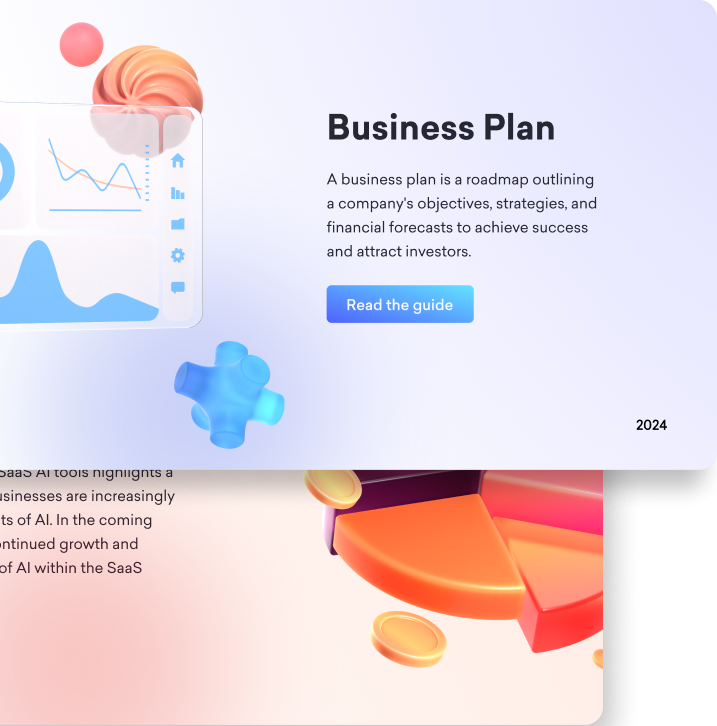
Why Look Beyond Google Slides?
Exploring New Horizons in Presentation Software

Exploring newer presentation tools can be like discovering a secret ingredient that transforms an ordinary dish into a gourmet meal. Google Slides has long been a staple in the world of presentations, yet it's easy to feel the itch for more creativity and flexibility. If you're exploring tools that leverage AI for smarter presentation creation, this guide on AI presentation tools breaks down the most innovative options available today.
Whether they're pitching to clients or sharing ideas with a team, users are yearning for software that can keep their audience captivated. Thus, setting sail into the vast sea of presentation tools means potentially uncovering gems that might better align with their storytelling style and technical needs.
Key Factors to Consider When Choosing an Alternative
When hunting for the perfect Google Slides alternative, one should act like a detective, scrutinizing each option with a keen eye. Purpose and context matter greatly; will the software be used for educational purposes, business pitches, or creative storytelling?
Interactivity and engagement capabilities can determine how well the audience connects with the content, while design and customization offer the freedom to craft each slide as a unique piece of the overall narrative. Integration and sharing are critical for team collaboration, and analytics and insights can reveal how the presentation resonates with viewers. These considerations act as the compass to guide users through the vast ocean of alternatives to find their true north in presentation software.
Alternative #1: Decktopus AI
Revolutionizing Content Creation with AI-Powered Assistance
Decktopus AI stands out as a game-changer in the world of presentation software, leveraging artificial intelligence to streamline the content creation process and enhance the quality of presentations. Its AI-powered engine acts as a virtual assistant, empowering users to generate fully designed decks tailored to their needs effortlessly.
By simply entering the topic of their presentation, Decktopus AI analyzes the content and provides content suggestions, eliminating the dreaded writer's block and ensuring a smooth workflow. This innovative approach not only saves time but also enhances creativity, allowing users to focus on delivering impactful presentations.
Dynamic Image Generation for Engaging Visuals

One of the standout features of Decktopus AI is its ability to generate high-quality, relevant images on the fly, revolutionizing visual storytelling. Say goodbye to the time-consuming process of searching through stock photo libraries; Decktopus AI automatically generates dynamic images that complement the content of the presentation.
Whether it's a business graph, a conceptual illustration, or a stunning background image, Decktopus AI ensures that visuals are as engaging and compelling as the content itself. This not only enhances the overall presentation but also captivates the audience and leaves a lasting impression.
Tailored Content Suggestions and Personalized Assistance
Decktopus AI goes beyond simple content generation; it provides users with tailored content suggestions and personalized assistance throughout the presentation creation process. From crafting authentic narratives to refining storytelling techniques, Decktopus AI offers guidance and support every step of the way. Users can infuse personalized icebreakers, hooks, and story-like structures into their presentations, ensuring that each slide resonates uniquely with the audience. Additionally, Decktopus AI provides dynamic Q&A sessions tailored to address audience queries, seamlessly integrating them into the presentation flow for effortless audience engagement.
Effortless Collaboration and Cloud-Based Convenience

Decktopus AI fosters a spirit of collaboration by offering built-in collaboration tools that facilitate seamless teamwork and project management. Users can categorize presentations, invite team members to collaborate in real-time, and track changes effortlessly.
With its cloud-based platform, Decktopus AI ensures convenience, versatility, and peace of mind. Presentations are saved automatically and can be accessed from any device with an internet connection, allowing users to work anytime, anywhere. This eliminates the need for cumbersome file transfers and ensures that teams stay connected and productive, even when working remotely.
Decktopus surpasses Google Slides in several key aspects, making it a superior choice for creating presentations. With its AI-powered content creation engine, Decktopus eliminates the hassles of manual content creation, allowing users to generate fully designed decks tailored to their needs effortlessly. Unlike Google Slides, Decktopus offers dynamic image generation, ensuring that visuals are engaging and relevant without the need for extensive searches through stock photo libraries.
Additionally, Decktopus boasts a user-friendly interface and a wide range of customizable templates and themes, allowing users to create visually stunning presentations with ease. Its collaboration features and cloud-based platform further enhance productivity and convenience, making it the preferred choice for professionals seeking efficiency and creativity in their presentations. Overall, Decktopus's innovative features and streamlined workflow make it a much better option than Google Slides for creating impactful and engaging presentations.
For startups and small teams looking for pitch deck tools, Decktopus offers a smart, scalable option that delivers investor-ready designs in minutes.
Discover Decktopus AI's vast template library at: www.decktopus.com/templates
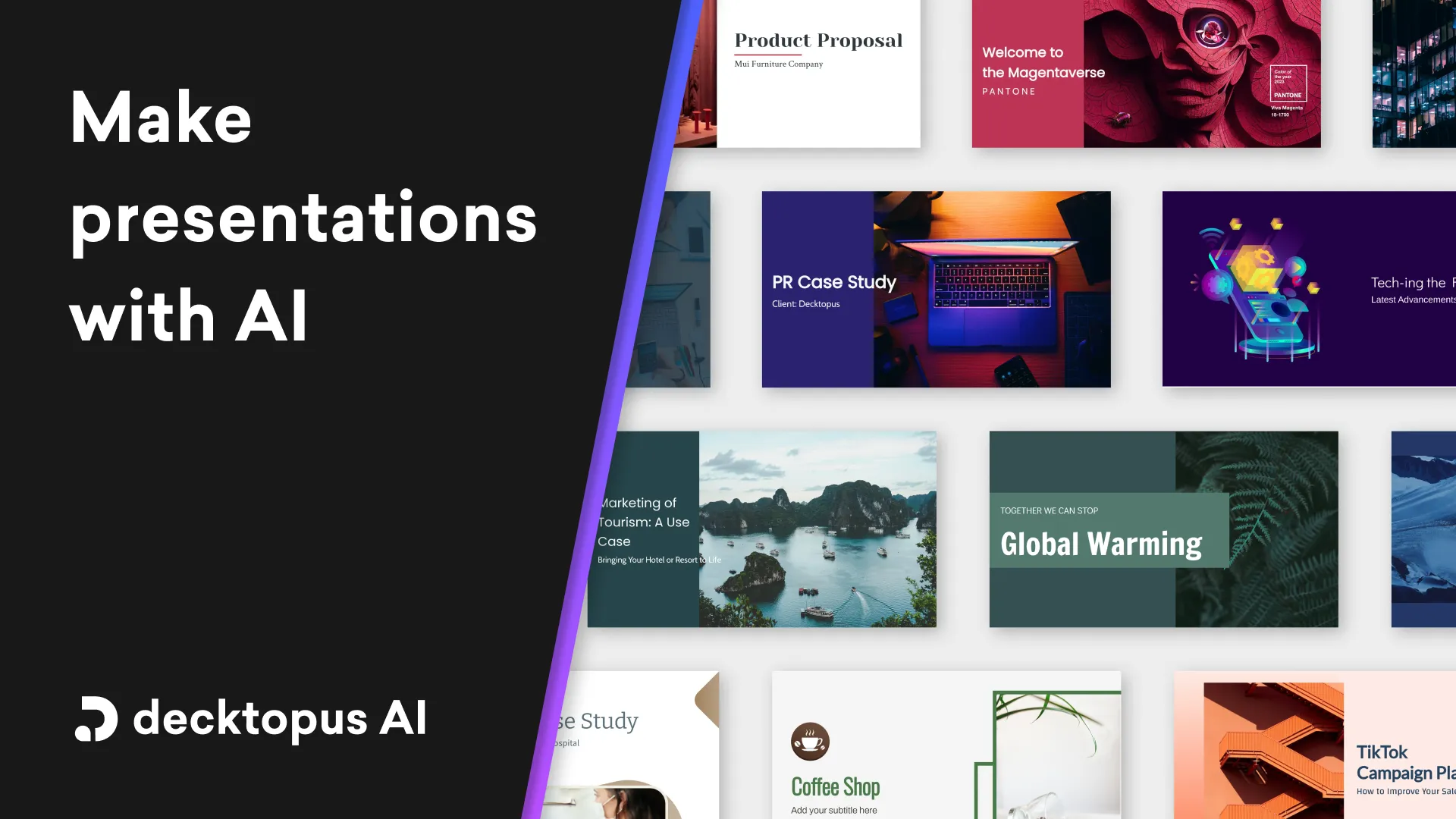
Comparison: Decktopus vs. Google Slides
In conclusion, Decktopus AI is not just another presentation tool; it's a powerful ally for professionals, educators, and creatives looking to unlock their full potential. With its AI-powered assistance, dynamic image generation, tailored content suggestions, and seamless collaboration features, Decktopus AI revolutionizes the way presentations are created and delivered. Whether you're a seasoned presenter or a novice, Decktopus AI empowers you to craft compelling stories that captivate audiences and drive meaningful engagement.
Pros and Cons of Decktopus AI
Pros:
- Ease of Use: Decktopus offers a user-friendly interface and intuitive tools, making it accessible to users of all skill levels.
- Time Efficiency: With its AI-powered content creation engine, Decktopus streamlines the presentation creation process, saving users time and effort.
- Visual Appeal: Decktopus provides a variety of visually appealing templates and themes, allowing users to create professional-looking presentations effortlessly.
- Collaboration: Decktopus offers built-in collaboration features, enabling teams to work together in real-time, regardless of location.
- Consistency: Users can maintain brand consistency across presentations with Decktopus, ensuring a cohesive visual identity.
Cons:
- Learning Curve: Some users may need time to familiarize themselves with Decktopus' features and interface, particularly if they are new to the platform.
However, Decktopus provides extensive support through Decktopus Academy, where users can access courses covering various aspects of presentation creation and delivery. These courses include topics such as utilizing Decktopus AI assistance, optimizing presentations through PDF importing, and mastering customization techniques. Additionally, Decktopus Academy offers courses to help users upgrade their stage presence, ace business meetings, and achieve their goals effectively, providing comprehensive training resources to enhance users' presentation skills and confidence.

Alternative #2: Microsoft PowerPoint
The Old-School Choice

Microsoft PowerPoint continues to be a juggernaut in the presentation software arena, offering features that can take any pitch from drab to dynamic. They boast a wide array of customizable templates, intricate animation capabilities, and the ability to embed diverse forms of media.
Collaboration and Cross-Platform Compatibility

PowerPoint's embrace of the collaborative spirit is evident in its smooth integration with OneDrive, SharePoint and other Microsoft apps, allowing teams to work simultaneously on presentations, ensuring everything stays in data sync. It doesn’t matter if team members are using Windows, Mac, or a multitude of mobile devices; PowerPoint’s cross-platform format compatibility ensures that collaboration barriers are virtually non-existent.
Alternative #2: Prezi
The Non-Linear Pathway to Dynamic Presentations

Prezi flips the script on traditional slide-by-slide storytelling by offering presenters a sprawling canvas where ideas can be interconnected in a non-linear fashion in its website. This allows the audience to see the bigger picture literally, grasp complex relationships, and follow a more organic train of thought. It's perfect for brainstorming sessions, strategic analyses, or any scenario where the journey from point A to B isn't a straight line but an explorative path. Prezi's unique approach means ideas don't have to be constrained by order or hierarchy, freeing presenters to create a more dynamic, memorable experience.
Engaging Audiences with Zooming User Interface

Prezi's signature zooming user interface is a game-changer for maintaining audience engagement. As the presenter zooms in on details and out to reveal context, it keeps viewers on the edge of their seats, much like a cinematic experience. This motion creates emphasis and connection between topics, showing how the micro and macro are woven together. It's an ideal tool when they want their audience not just listening but interacting with the presentation's landscape. Prezi's ability to turn a passive experience into an immersive journey can make all the difference in capturing and keeping their attention.
Alternative #3: Keynote
The Go-To for Mac Users Seeking Sleek Design Options

For the design aficionados in the Mac community, Keynote is akin to finding their visual soulmate in presentation software. It's tailored to enhance the aesthetics of their content with its sleek design options. Keynote dazzles with its array of high-quality templates that exude a polished Apple aesthetic, making each slide appear like it was crafted by a designer. The intuitive interface allows Mac users to wield advanced graphic tools with ease, elevating their presentations into captivating stories. With Keynote, anyone can morph their ideas into visually striking narratives that resonate with elegance and creativity.
Seamless Integration Across Apple Devices

Keynote truly shines when it comes to integration across the full spectrum of Apple devices. Users can start crafting their presentation on a Mac, add finishing touches on an iPad, and present from an iPhone with practiced ease. The continuity features are smooth as silk, and with the ability to control presentations using an Apple Watch, it's clear that Keynote is designed for a seamless, interconnected Apple ecosystem. This unparalleled compatibility means that one's work can travel with them effortlessly, ensuring they're always primed to present with style, no matter the Apple device in hand.
Mac users can find more information about apps for adjusting settings and troubleshooting their devices.
Alternative #4: Canva
Simplifying Design for Non-Designers

Canva levels the design playing field, empowering those without a background in graphic design to create stunning presentations. Its user-friendly interface coupled with a vast library of customizable templates turns complex design tasks into simple, enjoyable activities. Just a few drag-and-drop actions can yield professional-looking results that make the content shine. Canva's thoughtful approach to design simplifies the process so anyone can convey their message with visual flair, making it an alluring choice for non-designers aiming to captivate their audience with minimal effort.
Extensive Library of Templates and Visual Assets

Canva's extensive library of templates and visual assets is a veritable treasure trove for creating eye-catching presentations. Creative freedom is at the fingertips with thousands of design options, from sleek and professional to bold and playful. They can indulge in an array of fonts, images, illustrations, and even videos that bring their slides to life. Plus, with easy-to-use design elements and animations, Canva ensures that every presentation delights and informs. Whether presenting to a classroom or boardroom, Canva has the assets to make the message resonate.
Alternative #5: Zoho Show
Collaborative Features for Team-Centric Presentations

Zoho Show excels when teamwork is at the heart of the presentation process. Its collaborative features foster a spirit of partnership, allowing team members to contribute and refine content, no matter where they are. Real-time co-authoring, commenting, and chat functions mean ideas can flow freely and be shaped collectively. Teams can track changes, revert to previous versions, and ensure that everyone has a hand in the final product. For those who believe that great ideas are born from collaboration, Zoho Show is a tool that brings teams together to craft compelling stories.
Cloud-Based Convenience and Versatility
Zoho Show shines with its cloud-based platform, offering convenience, versatility, and peace of mind. Presentations are saved automatically and can be accessed from any device, anywhere, all they need is an internet connection. This means goodbye to the days of flash drives and frantic email attachments before meetings. With features like real-time collaboration and the ability to broadcast presentations to remote participants, Zoho Show is designed for the modern, mobile, and connected workforce. Its versatility extends to integration with various platforms, making it a nimble tool for a variety of professional environments.
Making the Switch: Transitioning from Google Slides
Importing Existing Content into New Platforms
Transitioning to a new presentation platform doesn't mean starting from scratch. Many alternatives offer smooth importing capabilities, allowing users to bring in their existing Google Slides content with ease. This bridges the gap between the old and the new, ensuring that hard work isn't left behind. By simply uploading a file or sometimes even using a dedicated import tool, slides can be revitalized within a new environment, complete with the opportunity to enhance them using fresh features. This means they can spend more time innovating and less time recreating.

Learning Curves and Community Support
Every new tool comes with its learning curve, but the ascent is often softened by the presence of robust community support and extensive resources. Most alternatives to Google Slides offer tutorials, forums, and customer service to help users master their features and troubleshoot issues. An active community or user base can provide practical tips, while official training sessions and documentation can offer structured guidance. Embracing a new platform does require some acclimatization, but users are rarely alone in their journey—support is often just a click away.
For example, Decktopus stands out with its innovative Decktopus Academy, a comprehensive resource hub designed to empower users with in-depth knowledge and skills. Through Decktopus Academy, users can access tutorials, guides, and training sessions covering various aspects of presentation creation and delivery. Whether it's mastering the AI-powered content creation engine or enhancing stage presence, Decktopus Academy offers structured guidance to help users navigate the platform with confidence. With Decktopus Academy's support, users can elevate their presentations and unlock their full creative potential—all while seamlessly mastering the tool's features.

FAQ: Answering Your Queries on Presentation Software Alternatives
What Makes These Alternatives Better Than Google Slides for Some Users?
Decktopus stands out as an attractive alternative to Google Slides for many users due to its innovative features. With its AI-powered content creation engine, dynamic image generation, customizable templates, and built-in collaboration tools, Decktopus simplifies the presentation creation process while offering enhanced capabilities. Overall, Decktopus provides users with a seamless and efficient way to create captivating presentations.
Is there something better than Google Slides?
Yes, Decktopus offers a compelling alternative to Google Slides with its innovative features such as an AI-powered content creation engine, dynamic image generation, customizable templates, and built-in collaboration tools.
What is the equivalent of Google slide?
Decktopus stands out as a standout equivalent to Google Slides, offering a comprehensive suite of features and capabilities to streamline the presentation creation process. From its intuitive interface to its robust AI-powered content creation engine, Decktopus provides users with the tools they need to create stunning presentations that captivate audiences.
Is Prezi or Google Slides better?
While both Prezi and Google Slides have their merits, Decktopus emerges as the superior choice for creating dynamic and engaging presentations. With its intuitive interface, AI-powered content creation engine, and extensive customization options, Decktopus empowers users to create presentations that stand out from the crowd. Whether it's for business presentations, educational seminars, or creative projects, Decktopus offers the tools and resources needed to make an impact.
Is Canva or Google Slides better?
While Canva and Google Slides have their strengths, Decktopus surpasses them both with its innovative features and intuitive design. With Decktopus, users can leverage advanced AI-powered content creation capabilities, dynamic image generation, and customizable templates to create presentations that leave a lasting impression. Additionally, Decktopus offers seamless collaboration tools and extensive customization options, making it the preferred choice for those seeking a more efficient and impactful presentation solution.
Is Google Slides as good as PowerPoint?
While Google Slides and PowerPoint offer similar functionalities, Decktopus elevates the presentation creation experience with its innovative features and user-friendly interface. With Decktopus, users can leverage advanced AI-powered content creation capabilities, dynamic image generation, and customizable templates to create presentations that captivate audiences and drive meaningful engagement.
Not sure whether to stick with Google Slides or try something else entirely? This detailed comparison of Google Slides vs PowerPoint vs Decktopus breaks down which tool is best for design, collaboration, and business use in 2025.
What is the disadvantage of Google Slides?
One disadvantage of Google Slides is its lack of advanced features compared to more specialized tools like Decktopus. While Google Slides is user-friendly and accessible, it may not offer the same level of customization and functionality as other alternatives. With Decktopus, users can overcome these limitations and create presentations that stand out from the crowd with ease and efficiency.

.svg)
.svg)
.svg)










.svg)



.avif)

%20(1).avif)
.avif)






.svg)
.svg)
.svg)
.svg)
.svg)
.svg)
.svg)
