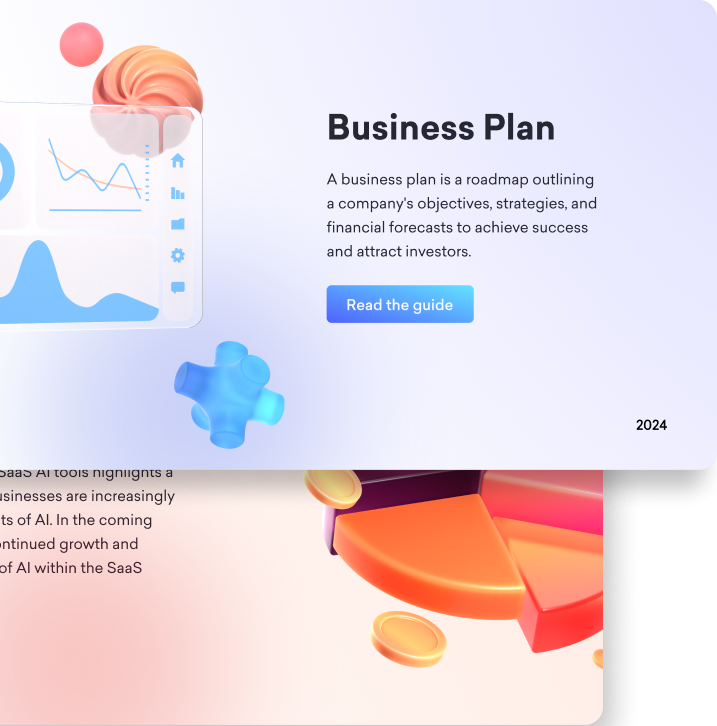
Setting the Stage for Decktopus and Google Slides
If you've been on the lookout for a stellar presentation platform, it's your lucky day! Welcome to the ultimate 2026 showdown where Decktopus and Google Slides go head-to-head. Both platforms have unique strengths that cater to different preferences and needs.

Navigating the Sea of Presentation Tools: Why This Comparison Matters
In the vast ocean of presentation software, choosing the right tool can feel like searching for a life raft. You want something that won't let you down when the waves get rough. That's why this comparison is your lifebuoy. Decktopus and Google Slides are heavyweight contenders in the presentation arena, and understanding their nuances is crucial. It's about picking a tool that helps you swim, not sink, in your next presentation.

Both platforms boast a robust suite of features aimed at empowering users to create compelling presentations. However, beneath their sleek exteriors lie distinct differences that influence their suitability for various presentation needs and preferences. Let's embark on a comprehensive exploration of the disparities between Decktopus and Google Slides across key aspects:
What’s the Main Difference between Decktopus and Google Slides?
In the dynamic landscape of presentation software, two prominent contenders, Decktopus and Google Slides, offer users a plethora of tools to craft compelling presentations. Despite their shared goal of facilitating effective communication, these platforms diverge in their approach, features, and target audiences. Let's embark on an in-depth exploration of the main differences between Decktopus and Google Slides across various key aspects.
It's crucial to grasp the fundamental disparity between Decktopus and Google Slides. While both platforms enable users to create presentations, their underlying philosophies and primary focuses differ significantly.
Decktopus prioritizes innovation and efficiency through its AI-driven design tools, aiming to streamline the presentation creation process. In contrast, Google Slides places a strong emphasis on collaboration and cloud-based accessibility, emphasizing teamwork and remote collaboration as its core strengths.
1) AI Features:
Decktopus sets itself apart with its cutting-edge AI-driven features, revolutionizing the way presentations are created. Leveraging the power of artificial intelligence, Decktopus offers a comprehensive suite of tools. These AI-driven enhancements not only expedite the presentation creation process but also elevate the overall quality and impact of presentations.
In contrast, while Google Slides incorporates some AI functionalities, such as Smart Compose and Explore, its focus remains primarily on collaboration and cloud-based accessibility rather than AI-driven design assistance.
AI Presentation Creation: Decktopus revolutionizes presentation creation with its AI-powered feature that allows users to generate fully designed presentations tailored to their needs in a matter of seconds. By simply entering the presentation topic, Desktops's advanced algorithms utilizes AI-fuelled content creation with user preferences to craft comprehensive decks, eliminating the need for manual work and saving users valuable time.
AI Presentation Design: Decktopus employs AI algorithms to analyze the presentation topic and automatically generate fully designed presentation tailored to users' needs. This feature eliminates the time-consuming task of manually designing slides and ensures visually appealing presentations.
AI Image Generation: With AI-powered image suggestions, Decktopus eliminates the need for users to search through stock photo libraries for relevant images. The AI technology generates high-quality, contextually relevant images on the fly, enhancing the visual appeal and engagement of presentations.

AI Slide Notes: Decktopus utilizes AI to provide intelligent slide notes, offering users suggestions and insights to enhance their content and delivery. These AI-generated notes help users refine their presentations and ensure a more polished delivery.
AI Tips: Through AI-driven tips and recommendations, Decktopus assists users in crafting more effective presentations. From storytelling techniques to audience engagement strategies, these personalized tips empower users to create presentations that resonate with their audience and achieve their objectives.
AI Q&A Recommendations: Anticipating potential questions and concerns from the audience, Decktopus offers AI-generated recommendations for crafting tailored Q&A sessions. By seamlessly integrating Q&A sessions into the presentation flow, users can engage their audience more effectively and address queries with confidence.
While Google Slides offers basic AI-powered features, Decktopus provides a more comprehensive and innovative approach to leveraging AI in presentation creation, offering users unparalleled convenience, efficiency, and quality.
2) Functionality:
Functionality serves as the backbone of any presentation software, dictating the user experience and workflow efficiency. Decktopus excels in providing users with a seamless and intuitive interface, coupled with a robust set of features designed to streamline the presentation creation process. With its user-friendly design and AI-driven functionalities, Decktopus empowers users of all skill levels to craft captivating presentations effortlessly.
Conversely, Google Slides prioritizes collaboration and cloud-based accessibility, offering users the ability to work collaboratively on presentations in real-time from any device with internet access. While both platforms offer distinct strengths in functionality, Decktopus stands out for its innovative AI-driven approach to presentation creation.
3) Pre-built Templates:
A well-designed template serves as the foundation for a visually appealing presentation, and in this regard, Decktopus excels with its extensive library of pre-built templates. These meticulously crafted templates cover a wide range of presentation styles and themes, providing users with a diverse array of options to choose from.
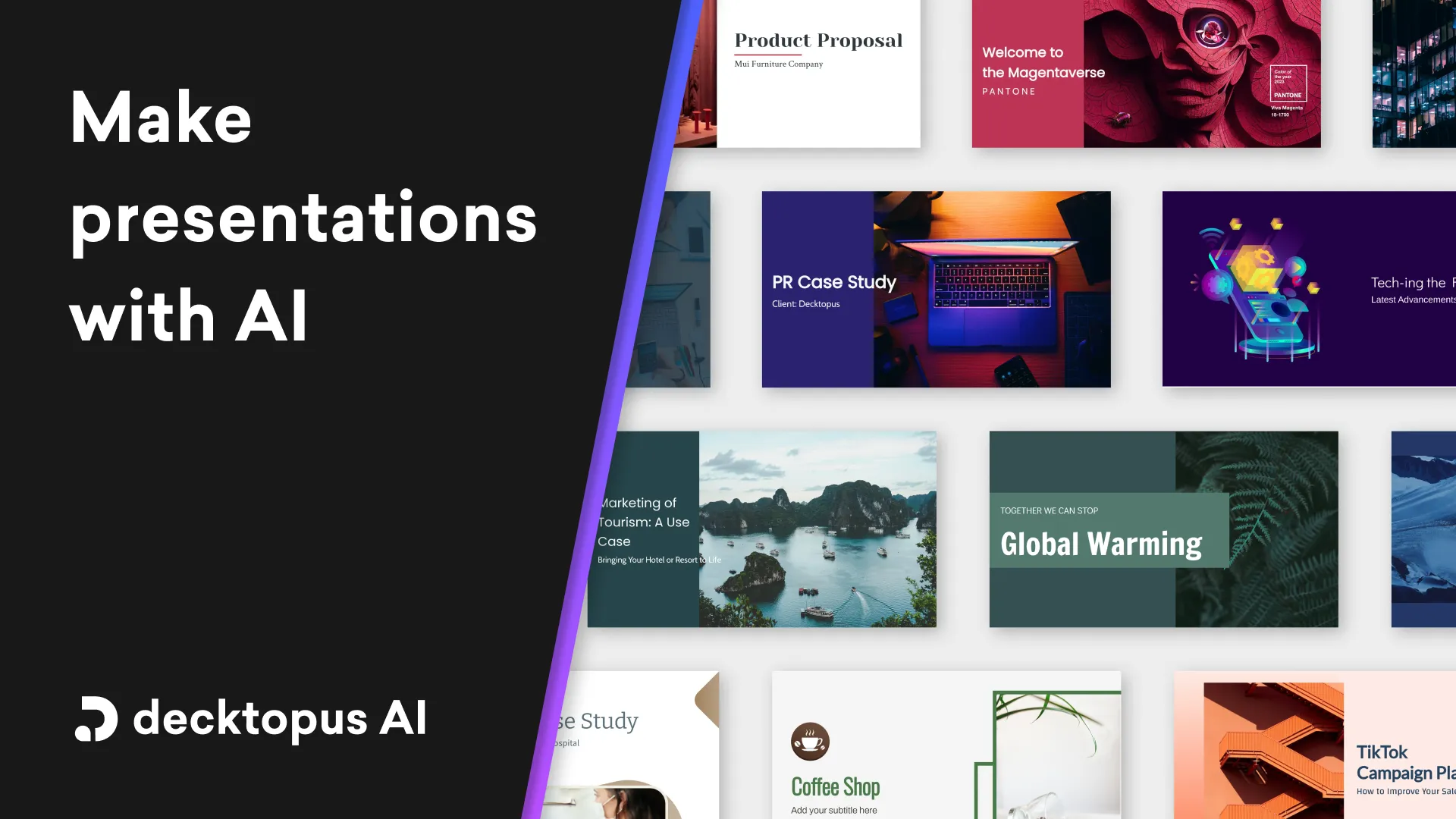
Additionally, Decktopus incorporates AI-generated layouts and design suggestions, further enhancing the customization possibilities and ensuring that presentations resonate with audiences. While Google Slides also offers templates, Decktopus's emphasis on AI-driven customization sets it apart, enabling users to create professional-quality presentations with ease.
4) Sharing and Collaboration Options:
Collaboration lies at the heart of effective teamwork, and both Decktopus and Google Slides offer robust sharing and collaboration options to facilitate seamless collaboration among users. Google Slides provides users with intuitive sharing options and real-time editing capabilities, allowing multiple users to collaborate on presentations simultaneously. Decktopus's AI-driven features enhance collaboration by providing personalized tips and recommendations, further streamlining the collaborative process.
Similarly, Google Slides excels in collaboration with its cloud-based accessibility and real-time editing capabilities, enabling users to work collaboratively on presentations from anywhere with an internet connection.
5) Flexibility and Customization Presentation Options:
Flexibility and customization options are paramount for users seeking to tailor their presentations to specific needs and preferences. Decktopus offers users a wide range of customization options, including AI-driven design suggestions and layout customization tools. With its intuitive interface and customizable templates, Decktopus empowers users to create visually stunning presentations that capture the essence of their message.
.avif)
In contrast, while Google Slides provides varying customization options, its focus remains primarily on collaboration and cloud-based accessibility. While both platforms offer flexibility and customization options, Decktopus's AI-driven approach to customization sets it apart, enabling users to create presentations that stand out from the crowd.
6) Affordability:
Cost-effectiveness is a crucial consideration for users seeking a presentation solution that offers the best value for their investment. Decktopus offers competitive pricing plans. This makes it an affordable option for users seeking a comprehensive presentation solution that caters to their specific needs. Google Slides is accessible for free with a Google account, offering users a cost-effective solution for creating and sharing presentations.
8) Presenting Tools:
Delivering a captivating presentation requires more than just visually appealing slides; it also necessitates effective presenting tools to engage and captivate the audience. Decktopus equips users with a range of presenting tools, including intuitive slide navigation, presenter notes, and interactive Q&A sessions. Additionally, Decktopus's AI-driven features enhance the presentation delivery process by providing personalized tips and recommendations to speakers.
Google Slides offers presenting tools such as slide transitions and speaker notes, enabling users to deliver engaging presentations. While both platforms offer robust presenting tools, Decktopus's AI-driven enhancements set it apart, providing users with a more tailored and impactful presentation delivery experience.

In conclusion, while both Decktopus and Google Slides offer powerful presentation creation capabilities, they cater to different user needs and preferences. Decktopus excels in AI-driven features, intuitive design tools, and customization options, making it the preferred choice for users seeking a streamlined and innovative presentation solution.
However, Google Slides shines in collaboration and cloud-based accessibility, making it another great option for teams and individuals working collaboratively on presentations. Ultimately, the choice between Decktopus and Google Slides may depend on individual preferences and specific presentation requirements.
A Feature-by-Feature Face-off
Interface and User Experience: Ease of Use for Novices and Pros
Dive into Decktopus and you'll find yourself surfing through a user interface that's all about simplicity and elegance. They've made it their mission to ensure that even those with zero design background can craft stunning visuals without breaking a sweat, thanks to user-friendly templates and interactive features that require no technical wizardry.
On the flip side, Google Slides champions a straightforward, no-fuss interface where familiarity breeds contentment. Both novices and pros can navigate this platform with ease, making it a universally friendly tool for presentation creators of all levels. With its intuitive design and drag-and-drop functionality, Google Slides demonstrates that effective tools don't need complexity to be powerful.
Template Selection: Creativity at Your Fingertips
Decktopus truly dances to the beat of its own drum with an eye-popping array of templates. They boast a vast repository meant to ignite your creativity and transform your ideas into visual feasts regardless of the topic at hand. And for those moments when you're feeling less than inspired, their Instant AI comes to the rescue, offering up the best layout suggestions to match your content.

Tailored for Different Users
On the contrary, Google Slides plays the greatest hits with its selection. While they may not have the same high numbers as Decktopus, they offer versatile templates that can be easily tweaked to suit various tastes and requirements. Their clean layouts encourage users to customize and refine their presentations, ultimately crafting a narrative that's both engaging and true to their branding.
Tailored for Different Users
When Decktopus Shines: Ideal Scenarios for the AI Tool
Decktopus steals the spotlight when time is ticking and you need to whip up a presentation that looks like it took days, not hours. Small businesses, entrepreneurs, or students who crave that polished look without investing hours into design will find Decktopus to be their secret weapon. This AI tool excels when catering to users who wish for a bit of hand-holding through the creative process, managing to effortlessly infuse a professional touch into every slide.

Moreover, for those unscheduled pitches or last-minute meetings where you need to impress with sleek, coherent visuals, Decktopus glides in like a hero. It's perfect for when you want to make an impact with minimal effort and time but maximum flair.
Navigating the Sea of Presentation Tools: Differences and Which is Better?
Why Google Slides Might be Your Go-To: Collaboration and Familiarity

Google Slides shines brightest in the land of teamwork and collaboration. If you find yourself often in the trenches with colleagues, working across different locations and time zones, then Google Slides could be your go-to. With real-time editing, commenting, and seamless integration with other Google Workspace tools, it fosters a collaborative environment where ideas merge and evolve collectively.
It's also the familiar pair of shoes that fit perfectly intuitive for anyone who's used any presentation software in the past decade. Schools, non-profits, and businesses that rely on collaboration without the steep learning curve will feel right at home with Google Slides. It could be considered the essence of productivity and comfort, all rolled into one.
The Technical Tilt: Decktopus AI vs. Google Slides
Advancements in AI: How Decktopus is Changing the Game
Decktopus is definitely changing the game with their advancements in AI. Imagine a virtual assistant that not only suggests gorgeous layouts but also adapts to the content you input, customizing suggestions to ensure your presentation has a natural flow and professional polish. This AI isn't just a feature; it's a game-changer, acting almost like a co-creator that optimizes time and boosts quality.
From auto-generating slide outlines to fine-tuning the final product with smart image and icon suggestions, Decktopus's AI is like a silent partner that's got your back, leveling up your presentation game. It's particularly revolutionary for those who want to channel their energy into substance over form but still desire an impressive form.
Integration and Compatibility: Google Slides' Interconnected Ecosystem
Google Slides doesn't just play well with others; it's the star player of the entire Google ecosystem. Its superpower lies in seamless integration with apps like Google Drive, Docs, and Sheets, creating a symphony of productivity. This means your data can flow effortlessly from spreadsheets to slides, your research docs can merge into presentation notes, and everything is stored securely in the cloud, accessible from any device.
This level of compatibility extends to Microsoft PowerPoint, ensuring smooth transitions for those migrating or working with multiple formats. For businesses and educators deeply invested in the Google ecosystem or those juggling various file types, Google Slides offers a compatibility comfort zone that's hard to beat.
Real-World Use Cases and Performances
Business Presentations: Who Wins?
When it comes to business presentations, Decktopus often edges out the competition. With features tailored to the corporate world, like embedded forms for lead capture, button slides for calls to action, and embedded websites for instant transactions, Decktopus is poised to take your business pitch to the next level. It's the platform that understands time is money, streamlining the creation process and enhancing interaction with potential clients.
Moreover, Decktopus offers a distinct advantage with design feedback and soft limitations to keep slides concise and potent—crucial for maintaining audience engagement during those critical pitches or updates. For professionals aiming to influence, persuade, or sell, Decktopus stands out as the choice that can elevate their presentations from informative to transformative.
Academic and Educational Settings: Which One Takes the Prize?
In academic and educational settings, Google Slides takes the crown. It's the perfect playground for interactive classroom presentations where students and teachers share a collaborative canvas. The ability to co-author in real-time shines in group projects or peer-reviews, fostering a sense of community and collective learning.

Furthermore, Google Slides becomes an extension of the classroom with its third-party integration, enabling quizzes, polls as in Decktopus, and engaging educational content embedded directly into slides. From elementary schools to universities, Google Slides provides an accessible, user-friendly platform that aligns perfectly with the dynamic and shared nature of educational environments.
Pricing and Accessibility
Investment in Innovation: Is Decktopus Worth It?
Investing in Decktopus speaks to those who value innovation and want their presentations to stand out with the latest AI assistance. Decktopus may be worth the splurge for users seeking cutting-edge tools that can fast-track the creative process without sacrificing quality. If you dream of presentations that practically build themselves with intelligent design assistance, Decktopus could be your golden ticket.
Top 5 Features
- AI-powered slide design and creation
- Interactive elements like forms and call-to-action buttons
- Smart content adaptation
- Time-saving templates and suggestions
- High-impact visuals with minimal input
Five Benefits
- Professional-looking presentations in a fraction of the time
- Increased engagement through interactive slides
- Stress-free design process with AI-driven suggestions
- Higher efficiency in content creation
- Enhanced brand image with sleek, modern presentations
Decktopus is best for innovators, thought leaders, and anyone who needs to impress an audience quickly and effectively with a modern, polished presentation.
Free but Mighty: Can Google Slides Keep Up?
Google Slides can as well keep up, and it punches well above its weight class. Being free doesn't mean it's necesearly light on features; its robust platform meets the needs of most users, from students to teams. The collaborative capabilities alone make it a powerhouse, allowing real-time teamwork that's hard to replicate elsewhere without a price tag.
Top 5 Features:
- Real-time collaborative editing
- Seamless integration with Google Workspace
- Cross-platform accessibility
- A range of free templates
- Easy import/export to and from PowerPoint
Five Benefits:
- Fosters teamwork with collaborative tools
- Syncs effortlessly across all devices and with other software
- User-friendly for all skill levels
- Encourages creativity with easily customizable templates
- Maintains a budget-friendly approach to presentation software
Two Cons:
- May lack advanced design features for high-end users
- Some third-party integrations may not be as smooth
Google Slides is ideal for users who prioritize accessibility, collaboration, and cost-effectiveness in their presentations. It's a robust solution that democratically offers quality presentation capabilities to everyone.
Examining User Perspectives
Community Feedback: What Users Love and Loathe
The community's voice provides an authentic peek into the real-life performance of Decktopus and Google Slides. Users rave about Decktopus's AI enhancements, marveling at how such a tool can exist that turns a rough outline into a design masterpiece in mere minutes. Particularly for those who’ve felt the sting of design inertia, this ability to automate creativity is nothing short of miraculous.

Conversely, while many users love the simplicity and familiarity of Google Slides, there are whispers of longing for more advanced features. It's the comfortable old couch that everyone loves but sometimes wishes had a recliner feature. That said, its robust collaboration tools receive unanimous praise, making it a beloved staple in offices and schools around the globe.
On the flip side, certain users feel confined by Decktopus's cool automations, longing for a bit more flexibility and manuality to let their design spirits soar. And as for Google Slides, despite its broad appeal, power users sometimes find themselves hitting its creative ceilings, wishing for more customization depth.
Expert Reviews and Industry Insight
Expert reviews tend to echo a symphony of applause for Decktopus's innovation and user experience. Industry insiders often recognize it as a revulationer, reshaping the way presentations are made with AI-led design guidance. It's not every day that reviewers declare a new standard in presentation software, but Decktopus seems to have drawn that rare nod of approval for its futuristic approach.

In contrast, Google Slides earns expert kudos for reliability and seamless integration. Reviewers consistently note its comprehensive accessibility and stellar collaboration features that make it a mainstay for those who value consistency and teamwork in their presentation platform.
Each tool garners admiration for its respective strengths—Decktopus for boundary-pushing design, and Google Slides for dependable, user-friendly functionality. It's not just about who does what better, but about which tool aligns with the evolving landscape of presentation needs.
The Final Verdict: Which Reigns Supreme in 2026?
Summing Up the Standout Features
When the dust settles, both Decktopus and Google Slides emerge with standout features that cater to distinct preferences. Decktopus's AI-driven design capability streamlines the process of crafting visually stunning presentations, ideal for those looking to impress with minimal time investment. Their standout features include automatic content adaptation, interactive elements, and high-quality templated designs.
Google Slides, however, champions collaboration and versatility. Its strong suits include seamless integration with Google's suite of tools, real-time collaborative features, and a user-friendly environment that's been the go-to for users over the years.
It's like comparing a speedboat to a rowing boat—one zips you to your destination with flair and speed, while the other offers a collaborative voyage filled with man-power and a classical approach to getting things done.
Making the Choice: Decktopus or Google Slides for Your Next Presentation?
Making the choice boils down to your specific needs and the impression you want to leave on your audience. If you're all about efficiency, dynamism, and letting AI do the heavy lifting, Decktopus is your ally in the quest for quick, impactful presentations. Entrepreneurs, small business owners, and anyone in need of a polished look without the design background would find Decktopus immensely beneficial.
Conversely, if collaboration is the name of your game and you're no stranger to Google's ecosystem, Google Slides offers you a familiar platform that's versatile and accessible. With its strong collaborative features and ease of use, it's ideal for educators, students.
Decide on Decktopus for innovative automation and collaborative creation. It is the tool that will give life to your ideas and help you present with confidence.
FAQs About Decktopus and Google Slides
Which platform offers better customization options, Decktopus or Google Slides?
Google Slides takes the lead in customization options. While Decktopus offers stunning AI-powered designs, Google Slides gives users more control to tweak every aspect of their presentation, perfect for those with a specific vision.
Can I use Decktopus AI to enhance presentations made in Google Slides?
No, Decktopus AI and Google Slides are separate platforms and currently, there isn't a direct way to use Decktopus AI capabilities within Google Slides presentations.
What are the limitations of Decktopus compared to Google Slides?
Decktopus lags behind in collaborative features and customization depth when compared to Google Slides, which excels in real-time co-editing and allows for more personalized presentations.
How does collaboration differ between Google Slides and Decktopus?
Collaboration in Google Slides allows multiple users to edit a presentation simultaneously, with changes visible in real-time. Decktopus, while great for solo edits, doesn't offer the same level of collaborative editing as Google Slides.
What should I choose for a presentation with heavy data visualization: Decktopus or Google Slides?
For heavy data visualization, Google Slides could be the better choice, mainly because of its integration with Google Sheets, which allows for dynamic charts and seamless updates to your data that reflect in your presentation.

.svg)
.svg)
.svg)










.svg)



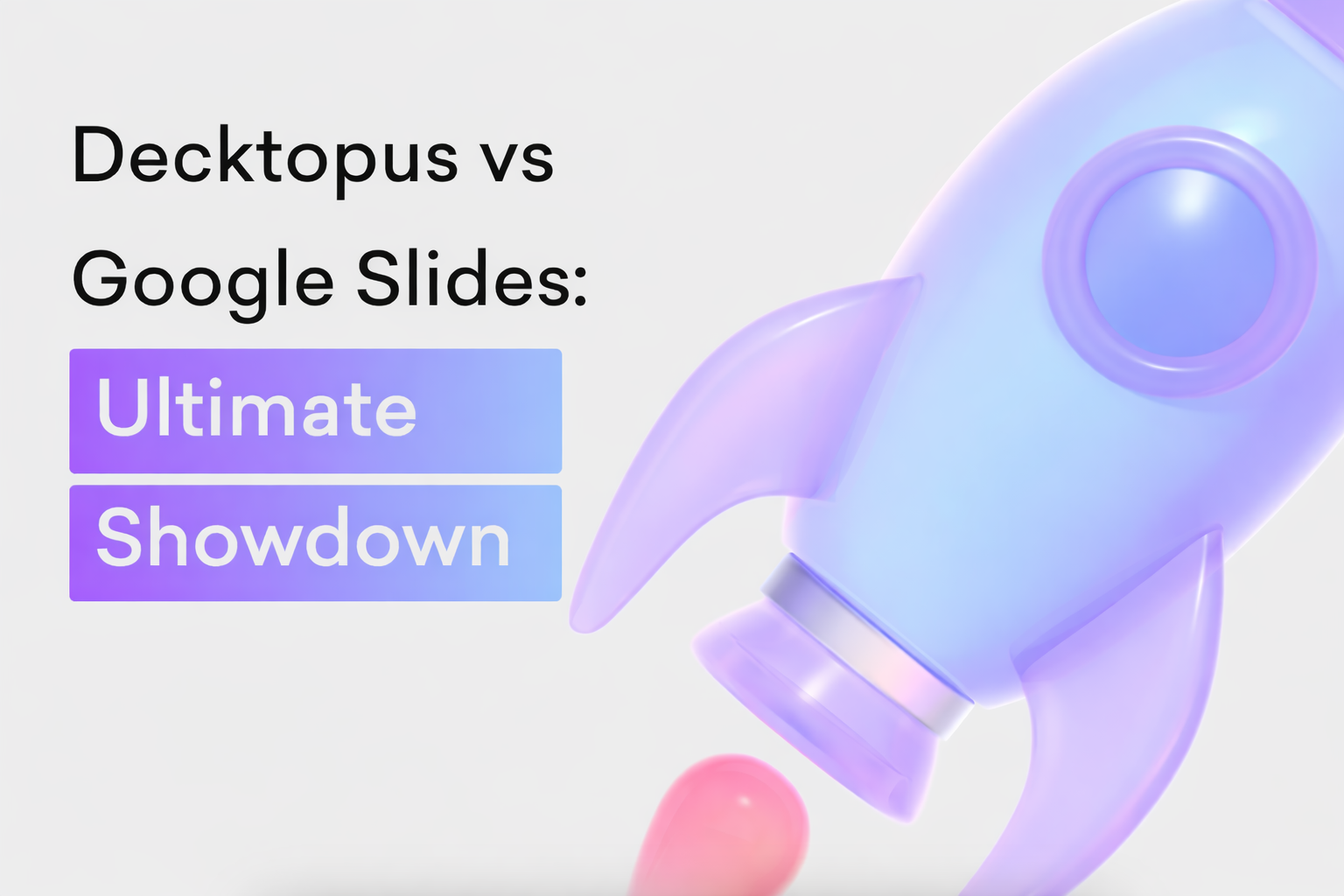









.svg)
.svg)
.svg)
.svg)
.svg)
.svg)
.svg)
