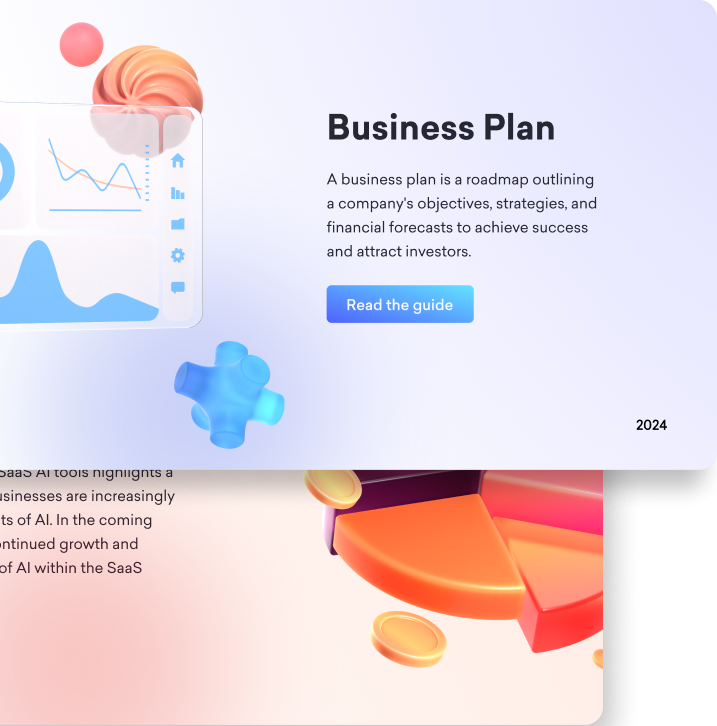
In today's digital age, PowerPoint presentations and their equivalents have an outstanding place in our lives. The gradual evolution of creating slides tailored to your specific needs can be seen as a developing success. While numerous presentation tools are available, our focus today is on Decktopus and Beautiful.ai, both excellent competitors of traditional PowerPoint presentations.
Both tools are some of the best in the field, so let's explore which one better fits your needs and requirements. Based on your audience's unique requirements, either Decktopus or Beautiful.ai could be the top choice.
Complete Revised Passage: In today's digital age, PowerPoint presentations and their equivalents have an outstanding place in our lives. The gradual evolution of creating slides tailored to your specific needs can be seen as a developing success. While numerous presentation tools are available, our focus today is on Decktopus and Beautiful.ai, both excellent alternatives to traditional PowerPoint presentations.
Both tools are some of the best in the field, so let's explore which one better fits your needs and requirements. Based on your audience's unique requirements, either Decktopus or Beautiful.ai could be the top choice.
For further review, let’s take a look at both tools, including those from Google, in detail and find out more about them from the perspective of templates, utilizing AI, content creation, functionality, affordability, etc.

Decktopus vs Beautiful.ai: 2026's Best AI Presentation Tool?
Decktopus is not only a smart, tailored online presentation tool but also a game-changer in creating professional presentations effortlessly, surpassing other platforms in the market. With a wide range of integrations of templates, visuals like icons, images, GIFs, and content suggestions at your fingertips, the platform streamlines the entire creation process.
Users have the flexibility to personalize their slides, add images and multimedia elements with ease, and even collaborate within the organization or with others seamlessly. In a head-to-head comparison vs Decktopus, it becomes clear that it is attentively designed to simplify the presentation creation journey while ensuring a final product that is not only polished but also visually stunning.
Advantages of Using Dropdeck AI's Decktopus for Presentations
- Having a friendly interface is useful for people from all professions and age groups.
- The organization structure for businesses and companies provides better workflow and management
- Thanks to pre-built templates, you save time while preparing presentations
- As with the newest version of Decktopus, you have more font options.
Cons of Decktopus
- You will need the internet to edit your presentation because Decktopus does not yet offer the editable export feature.
- While AI can assist with grammar checking and image suggestions, it may not always produce accurate or high-quality results.

What is Beautiful.ai?
Beautiful.ai aims to simplify presentation creation of powerpoint presentations with professionally designed templates and smart features that automate design elements. Users can focus on content while the platform ensures polished, professional slides with minimal effort. Its intuitive interface supports collaboration, making it a popular choice for professionals, educators, and anyone creating impactful visual content.
Pros of Beautiful.ai
- User-friendly for business and professional purposes
- Tailored templates and slides with the DesignerBot feature

Cons of Beautiful.ai
- Since there is no undo button, it may take more time to correct the things you have done.
- Challenging to use the software without knowledge of advanced features and highly customized design elements
- Some performance issues and utilize a significant amount of device resources.
What are the main differences between Decktopus and Beautiful.ai?
From an AI perspective, both Decktopus and Beautiful.ai utilize the power of artificial intelligence to simplify the process of creating presentations and elevate design capabilities. However, crucial distinctions appear in the specific ways they implement AI technology.
Content Creation and Generation
Decktopus aims to use AI algorithms to generate content suggestions and structure presentations based on user inputs and prompts such as keywords, topics, and storytelling. It assists users in organizing their ideas and creating cohesive narratives for their presentations. Beautiful.ai, on the other hand, focuses more on design automation and optimization rather than content generation, although it may offer some guidance on structuring presentations effectively.

AI’s Assistance on Design and Slides
Both platforms use AI to assist users from a design perspective, but their approaches differ essentially. Beautiful.ai's AI algorithms automate design elements like alignment, sizing, and formatting to ensure visually appealing slides. It offers suggestions for visual enhancements based on design best practices.
Decktopus, meanwhile, offers more personalized and completed design suggestions based on the specific content and context of the presentation, aiming to optimize both content and design at the same time. Although the AI-generated presentation comes prepared in Decktopus, you can use the edit mode to customize your presentations by using alignment, sizing, and formatting features easily.
Although Beautiful.ai uses DesignerBot to design your slides automatically with AI, Decktopus makes you use AI manually to get more specific outcomes for your needs. For example, you can write down a prompt for DesignerBot in Beautiful.ai and get a more complete design for all of your slides but in Decktopus, you can use the AI image feature to enhance your images in slides one at a time.
As for other AI features, you can use AI assistant features in Decktopus like Tips and Q&A to be prepared for your presentation beforehand and be ready for questions from your audience or to create more comfortable and story-like structure suggestions.
Customization and Flexibility
Decktopus utilizes the power of artificial intelligence to dynamically adjust pre-built templates and design elements based on your preferences and content characteristics, ultimately saving you valuable time. With just a few prompts and template selections, you can create a polished presentation in minutes. The user-friendly edit/design mode simplifies the process of making any necessary changes. Decktopus aims to deliver a personalized presentation experience tailored to each individual. In comparison, while Beautiful.ai does offer customization options, its design approach may be more structured, limiting extensive customization based on AI insights, meaning it will cost you more time and effort.
Collaborative Sharing Capabilities in AI Presentation Tools
Both Beautiful.ai and Decktopus offer valuable collaboration features to enhance the presentation creation process, including animation tools to bring slides to life. Beautiful.ai enables seamless collaboration by allowing users to share presentations with teammates or external stakeholders, making possible real-time feedback and adjustments. With the ability to work on the same presentation simultaneously, users can edit and animate their presentations to better suit their team or the situation they are addressing.
Similarly, Decktopus provides a user-friendly platform for sharing presentations with a public share link and offers collaboration capabilities through its Collaboration feature. Users can collaborate with anyone within or outside their organization, encouraging teamwork and creativity. Additionally, the deployment of Decktopus's Analytics feature allows for detailed analysis of presentation engagement, providing valuable insights into viewer interactions.
Both platforms offer flexibility in controlling presentation access during collaboration, empowering users to collaborate effectively while maintaining control over their content. Ultimately, whether you choose Beautiful.ai or Decktopus, you'll find instense collaboration tools that support your team in creating impactful presentations.

Affordability
When it comes to affordability and integration options, let's take a peek at what these tools offer.
Decktopus has two plans, Pro AI and Business AI, available for monthly or annual subscription. Plus, Decktopus offers educational support, creates discount coupons at various times, and always aims to compensate users for the service provided.
And, Beautiful.ai has three plans, neatly categorized as Pro, Team, and Enterprise, each with its own perks. Well, Decktopus doesn't give out demos, but you can still use some features for free, like the AI image and tips. Beautiful.ai, on the other hand, offers a 14-day free trial, so you can give it a spin and see if it fits your needs.
Decktopus' Pro AI plan lines up with Beautiful.ai's Pro plan in terms of features, but the flexibility of monthly or annual subscriptions with Decktopus might sway your decision. Plus, Decktopus packs in some smart extra features like Form Response Email Notifications, Tips, and Q&A Generation.
Now, comparing Decktopus' Business with Beautiful.ai's Team plans, they're pretty neck and neck with features like custom layouts and brand colors. But Decktopus pulls ahead with Webhook and CNAME features, not to mention their support for customers is strong.
Ultimately, Decktopus stands out for its user-friendly interface, innovative AI features, and flexible pricing options when compared to other presentation tools. The platform's commitment to empowering users with tools for effortless and impactful presentations is commendable. With its focus on customization, collaboration, and professional design, Decktopus vs other platforms emerges as a compelling choice for individuals, teams, and organizations seeking to elevate their presentations while staying within budget.
Import PDF feature and PowerPoint Add-In Feature
A big difference between them is that Beautiful.ai has a PowerPoint add-in feature for enhancing PowerPoint presentations, while Decktopus has an import PDF feature. By importing your PDF into Decktopus, you can create a completely new, pre-designed presentation by blending AI's rich database and the information contained in your PDF. But although the feature offered by Beautiful.ai is groundbreaking, it can be a little more difficult to use and may require expertise.
Flexibility and Adaptability of UI
When we look at the UI and interfaces of both tools, they both have striking and professionally prepared interfaces. However, Beautiful.ai's interface can be a bit confusing as the editing page includes more features, and editing can take more time than necessary. Since the UI and interface used by Decktopus provide more familiar and easy editing options, you are more likely to save time and create a simplified but stylish presentation.
In summary, Beautiful.ai stands out for its intuitive design, smart templates, and design automation, making it ideal for users who prioritize simplicity and efficiency in creating presentations. Decktopus, on the other hand, appeals to users looking for more versatility and control over their presentations by offering dynamic content creation, extensive customization options, flexible pricing, and training support.
Ultimately, based on these comparisons and considering personalization options, the choice between Beautiful.ai and Decktopus comes down to individual preferences, specific needs, and the desired level of customization and collaboration.
Five Ways Decktopus Beats Beautiful.ai
1. Creating a personalized presentation in Decktopus offers more flexibility compared to Beautiful.ai. While Beautiful.ai provides easy ways to make changes, save layouts, and customize colors with its pre-built templates, Decktopus stands out for its ability to easily modify them. With smart templates in Beautiful.ai and enhanced creative control in Decktopus, the latter may be preferred for those seeking more customization options.
2. With the release of the new version of Decktopus, teams have turned into Organizations and it is aimed to capture the team spirit better. You can join more than one organization at the same time, send your personal decks to folders within the organizations, and make your work attitude more professional. Although Beautiful.ai also provides convenience for your company or team within the Team and Enterprise plans and allows you to receive simultaneous feedback, decktopus stands out both in terms of budget and workflow management. In addition, the webhook and CNAME features offered by Decktopus for organizations provide a great convenience for business owners.
3. Although Beautiful.ai's layout and design may impress users with a background in online presentation tools, for those new to such platforms, it can present a learning curve. Locating specific functions or navigating amongst options might be challenging. In contrast, Decktopus prioritizes simplicity and ease of use, ensuring quick access to essential features and enhancing productivity through efficient time management.
4. Although both tools attach great importance to the use of AI and encourage the use of AI to both facilitate and beautify your presentations, the AI features included in Decktopus increase the possibility of being preferred. Thanks to features such as Slide notes, Transcript, Tips, and Q&A, you can prepare your presentation professionally, transcribe your slides, and master the subject in the best possible way. By using the Tips and Q&A features, you can prepare for possible questions that may arise during the presentation or review the questions you can ask your audience after the presentation.
.webp)
5.Both tools are used for presentation, but the purpose of Beautiful.ai is more about pitch and marketing, as can be seen from its interface. For example, using the chart and list features can be challenging to learn for someone creating presentations for everyday use. At this point, Decktopus is progressing in accordance with every usage purpose and user profile. The fact that the chart and list features are not confusing and the ease of editing and customization makes Decktopus stand out.
Ultimately, the choice between Decktopus and Beautiful.ai depends on individual specifications, project requirements, and desired features. Both platforms have their strengths, so it's essential to consider what aspects are most important for your specific presentation needs.
Both Decktopus and Beautiful.ai offer strong features for creating engaging PowerPoint presentations. Decktopus stands out with its flexibility in PowerPoint content creation, allowing users to easily customize their slides to suit their needs.
Additionally, Decktopus excels in the direct import of PDF files, making it convenient to incorporate existing content seamlessly. In terms of organization features, Decktopus provides intuitive tools to arrange and structure PowerPoint presentations effectively. The user-friendly interface of Decktopus enhances the overall experience, making it simple for users to navigate and design their slides efficiently.
.webp)
Frequently Asked Questions
1. Is Beautiful.ai worth it?
- Beautiful.ai is a solid choice for creating presentations, but if you're looking for advanced features like AI-powered content creation and direct import of PDF files, you might find Decktopus to be a better fit. Decktopus offers unique features and flexibility for personal needs and your workspace, making it worth considering for users who need more advanced capabilities in their presentation tool.
2. Is Beautiful.ai better than Decktopus?
- While Beautiful.ai has its strengths, such as user-friendly design and smart templates, Decktopus stands out with its innovative features like AI-powered content creation and direct import of PDF files. For users seeking advanced capabilities and flexibility in their presentation tool, Decktopus may be the better choice.
3. Which is the best AI presentation maker?
- Decktopus is a strong competitor for the title of the best AI presentation maker. There are many tools out there like Slides.ai, Gamma, Beautiful.ai, etc. but Decktopus, with its advanced features, intuitive interface, and flexibility, it offers users a powerful tool for creating impactful presentations with ease.
4. What are the disadvantages of Beautiful.ai?
- While Beautiful.ai offers many benefits, some users may find that it lacks the advanced features and flexibility provided by other tools like Decktopus. For users who require more customization options or advanced capabilities, Beautiful.ai may not fully meet their needs.
5. What is the difference between Decktopus and Beautiful.ai?
- Decktopus distinguishes itself from Beautiful.ai with its innovative features and specifications like AI-powered content creation, direct import of PDF files, and organization tools. These specifications make Decktopus a versatile and powerful presentation tool, offering users advanced capabilities to create impactful presentations with ease. Decktopus distinguishes itself from Beautiful.ai with its innovative features and specifications like AI-powered content creation, direct import of PDF files, and organization tools. These specifications make Decktopus a versatile and powerful presentation tool, offering users advanced capabilities to create impactful presentations with ease.
- While Beautiful.AI certainly has its merits, it ultimately falls short in comparison to the comprehensive capabilities of Decktopus. Decktopus emerges as the clear choice, offering comprehensive features that excel in both functionality and design. With its intuitive interface and seamless organization structure, Decktopus streamlines the presentation creation process, empowering users to craft compelling content with ease.

.svg)
.svg)
.svg)










.svg)





.png)







.svg)
.svg)
.svg)
.svg)
.svg)
.svg)
.svg)
