What is a Flow Chart?
A flowchart is a visual diagram that represents a process using symbols and arrows. It helps businesses simplify workflows, identify bottlenecks, and improve decision-making. Flowcharts are widely used in business process management, software development, and industrial engineering. Learn more about flowchart history and usage on Wikipedia.
Why Use a Flowchart?
Flowcharts provide numerous benefits, including:
- Process Visualization: Breaking down complex workflows into an easy-to-understand format.
- Problem-Solving: Identifying bottlenecks and inefficiencies.
- Enhanced Communication: Facilitating team collaboration with clear, visual processes.
- Structured Decision-Making: Helping businesses and individuals organize tasks more effectively.
Key Features of a Great Flowchart Maker
When choosing a flowchart tool, consider these essential factors:
- Ease of Use: Intuitive interface with drag-and-drop functionality.
- Customization: A variety of templates, shapes, and design elements.
- Collaboration Tools: Real-time editing and sharing options.
- Integration: Compatibility with project management and productivity tools.
- Export & Sharing Options: Ability to save in multiple formats (PDF, PNG, etc.) or cloud storage.
Best Flowchart Makers: Top 10 Online Tools
1. Decktopus - Best for AI-Powered Flowchart Creation
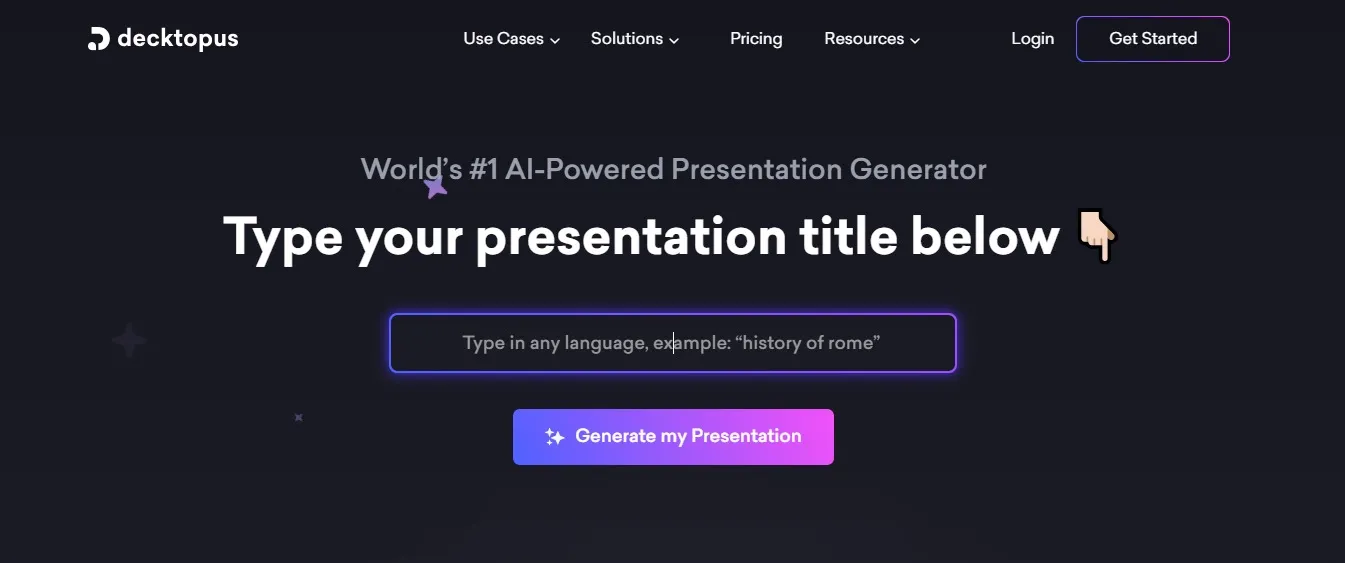
Decktopus is a highly intuitive platform that streamlines the process of flowchart creation with smart templates and user-friendly tools. If you're also looking for AI-powered presentation tools, check out our guide on Best AI Presentation Tools.
Key Features:
- Smart templates for effortless flowchart design.
- Highly intuitive drag-and-drop interface.
- Real-time collaboration for seamless teamwork.
Pros:
✅ Smooth integration with various platforms.
✅ Versatile tool for creating presentations, visuals, and more.
✅ Simple process for adding images and links.
Cons:
❌ Works better on desktop than mobile.
❌ Requires some learning to master all features.
Pricing:
- Business AI: $36.99/user/month
- Pro AI: $9.99/month
2. ClickUp - Best for Project Management Integration

A robust tool that turns flowcharts into actionable tasks using ClickUp Whiteboards.
Key Features:
- Interactive whiteboard with shape-to-task conversion.
- Pre-built templates for quick workflow visualization.
- Integrates with ClickUp’s task management system.
Pros:
✅ Strong workflow management features.
✅ Flexible for various visualization needs.
Cons:
❌ Learning curve for new users.
❌ Best suited for desktop use.
Pricing:
- Unlimited Plan: $7/user/month
- Business Plan: $12/user/month
3. Lucidchart - Best for Cross-Platform Collaboration

A widely used tool for creating professional flowcharts with team collaboration features.
Key Features:
- Auto-formatting tool for a polished appearance.
- Cross-platform availability (Mac, Windows, Linux).
- Integrates with Google Workspace and Microsoft Office.
Pros:
✅ Intuitive design with smart formatting.
✅ Rich template library.
Cons:
❌ Free version has feature limitations.
❌ Complex data linking may require technical knowledge.
Pricing:
- Individual Plan: $7.95/month
- Team Plan: $9/user/month
4. Miro - Best for Team Collaboration

A whiteboard-based platform ideal for brainstorming and flowchart creation.
Key Features:
- Vast template collection for various visual needs.
- Seamless remote collaboration with real-time editing.
- Integrates with task management software.
Pros:
✅ Ideal for remote teams.
✅ User-friendly interface.
Cons:
❌ Navigation can be challenging for large teams.
❌ Some import/export difficulties.
Pricing:
- Starter Plan: $8/user/month
- Business Plan: $16/user/month
5. Canva - Best for Visually Appealing Flowcharts

A design-centric platform ideal for creating aesthetic and creative flowcharts.
Key Features:
- Rich library of icons, images, and templates.
- Drag-and-drop editor for easy design.
- Built-in collaboration features.
Pros:
✅ Perfect for designers and marketers.
✅ User-friendly with a variety of templates.
Cons:
❌ Not as intuitive for technical flowcharts.
❌ Can be slow to load with large files.
Pricing:
- Pro Plan: $12.99/user/month
- Teams Plan: $14.99/user/month
6. SmartDraw - Best for Professional Diagrams

A feature-rich tool offering CAD capabilities and advanced diagramming options.
Key Features:
- CAD drawing support for architectural and technical diagrams.
- Smart templates for effortless design.
- Auto-alignment for easy adjustments.
Pros:
✅ Excellent customer support.
✅ Powerful automation tools.
Cons:
❌ Feature overload for basic users.
❌ Learning curve for advanced functions.
Pricing:
- Individual Plan: $9.95/month
- Team Plan: $5.95/user/month
7. Draw.io - Best Free & Open-Source Option

A web-based, free flowchart maker with simple drag-and-drop functionality.
Key Features:
- Completely free with no login required.
- Save work to Google Drive or GitHub.
Pros:
✅ 100% free to use.
✅ No account needed.
Cons:
❌ Limited advanced features.
Pricing:
- Free
8. Google Docs - Best for Simple Flowcharts

A surprising yet effective tool for quick, simple flowchart creation.
Key Features:
- Free templates available via add-ons.
- Direct integration into Google Docs.
Pros:
✅ Free to use.
✅ Familiar interface.
Cons:
❌ Limited design customization.
Pricing:
- Free
9. Cacoo - Best for Team Collaboration

A cloud-based tool with real-time team collaboration features.
Key Features:
- Smart organization and in-app video calls.
Pros:
✅ Modern design and templates.
✅ Strong collaboration tools.
Cons:
❌ Requires time to master all features.
Pricing:
- Team Plan: $6/user/month
10. Creately - Best for Versatile Diagrams

A robust flowchart tool with extensive templates and rich text integration.
Key Features:
- 8,000+ templates.
- Real-time collaboration.
Pros:
✅ Customizable templates.
✅ Professional-looking charts.
Cons:
❌ Learning curve.
Pricing:
- Starter Plan: $8/user/month
Choosing the Right Flowchart Generator
- Want AI-powered automation? Go with Decktopus.
- Need strong business collaboration? Try Lucidchart or Miro.
- Looking for a free option? Use Draw.io.
- Creating technical diagrams? Try EdrawMax, Visio, or SmartDraw.
- Prefer a visually rich tool? Canva is your best bet.
Flowchart Templates for Different Needs
Flowcharts can be used in various industries and business processes. Below are some of the most common types of flowchart templates you can use:
- Process Flow Templates – For workflow visualization.
- Organizational Flow Templates – For company structure and team hierarchy.
- Financial Flow Templates – For budget planning and financial processes.
- Technology and IT Flow Templates – For system diagrams and network architecture.
- Marketing & Sales Flow Templates – For strategy mapping and campaign planning.
- Service Sector Flow Templates – For customer service and support workflows.
- Data Analysis and Reporting Flow Templates – For data-driven decision-making.
- Human Resources Processes Templates – For HR processes like hiring and onboarding.
- Customer Feedback Management Templates – For tracking customer feedback and improvements.
- Logistics and Supply Chain Flow Templates – For supply chain optimization.
- Training and Development Program Templates – For employee training programs.
- Crisis Management and Emergency Response Plan Templates – For handling unexpected events efficiently.
Frequently Asked Questions (FAQ)
1. Why should I use flowcharts for business process optimization?
Flowcharts are powerful tools for visualizing workflows, improving efficiency, and streamlining business process automation. They help teams identify bottlenecks, reduce operational costs, and enhance collaboration.
2. What should I consider when choosing a flowchart maker?
When selecting a flowchart tool, consider:
- Ease of Use: A simple, intuitive interface.
- Template Variety: A wide selection of ready-to-use templates.
- Collaboration Features: Real-time editing and sharing capabilities.
Decktopus combines these features to offer a seamless and AI-powered solution for visually expressing your business processes.
3. How do I choose the best flowchart maker for my needs?
Consider ease of use, customization options, real-time collaboration, and integration capabilities when selecting a flowchart tool. If you need AI-powered automation, tools like Decktopus offer smart templates and seamless design.
4. What are the most common types of flowcharts?
The most widely used flowcharts include:
- Process Flowchart – Visualizing step-by-step business operations.
- Decision Flowchart – Mapping out different choices and outcomes.
- Organizational Chart – Structuring company hierarchy.
- Swimlane Diagram – Defining roles in cross-functional teams.
- Data Flow Diagram – Illustrating how data moves through a system.
5. Can I create flowcharts with AI-powered tools?
Yes! AI-powered flowchart makers, like Decktopus, provide automated layout suggestions, smart templates, and real-time collaboration, making it easier to design professional flowcharts without manual adjustments.
6. What are the best practices for designing an effective flowchart?
To create a clear and functional flowchart, follow these best practices:
✅ Use standard flowchart symbols for consistency.
✅ Keep it simple and avoid unnecessary complexity.
✅ Use directional arrows to ensure logical flow.
✅ Label each step clearly to improve readability.
✅ Test and refine the flowchart before implementation.

.svg)
.svg)
.svg)










.svg)













.svg)
.svg)
.svg)
.svg)
.svg)
.svg)
.svg)
