Decktopus Content Team
Looking to streamline your presentation workflow and impress with polished decks? Whether you're pitching a new product, training a team, or sharing results with executives, the right AI presentation maker can transform hours of slide design into minutes of productivity.
In this guide, we review the top 5 AI-powered presentation tools in 2026, highlighting their features, use cases, and professional limitations. From real-time collaboration to data-driven slide suggestions, these tools are reshaping how professionals create content under pressure.
Why Professionals Are Turning to AI for Presentations
Professionals today face increasing demands to create presentations that are not only visually engaging but also tailored, strategic, and fast. Traditional tools like PowerPoint and Google Slides, while familiar, often fall short in helping teams iterate quickly or maintain design consistency across decks.
That’s where AI presentation makers step in — blending machine learning, design intelligence, and automation to simplify everything from layout design to slide scripting.
Key Benefits:
- Faster turnaround for client-facing decks and internal briefs
- Consistent branding without hiring a designer
- Content-first creation using simple text prompts or uploaded briefs
- Collaborative editing across departments and stakeholders
Now, let’s dive into the best AI tools professionals are choosing in 2026.
1) Decktopus
Best for: Marketing teams, consultants, and founders needing client-ready decks fast
Platform: Web-based | Free trial: No | Collaboration: ✅
Decktopus has emerged as a go-to for professionals who want to skip the slide formatting and jump straight to storytelling. With its AI Presentation Generator, users simply input a topic or upload a few files, and Decktopus builds out a structured deck with design, content, and flow suggestions.
Notable Features:
- Smart outline + theme generation from your topic
- Editable AI-suggested content for each slide
- Collaboration via team invites
- On-brand export options (PDF, web, live presentation mode)
%2520(1).avif)
Pros:
- Fast and intuitive UI for professionals with no design background
- Allows uploading supporting docs (up to 5 files)
- Slide-level customization with layout and theme options
Cons:
- Limited advanced design tools for complex data visualization
- Requires a paid plan for full export features
Use Case Example: A SaaS marketing lead builds a pitch deck using product strategy documents and client personas — all fed into Decktopus to generate a client-ready deck in under 10 minutes.
1. Tell Us Your Topic

Once you enter the creation page, you’ll see a text box with the prompt: "What do you want to create?"
- Enter your topic – It can be as simple as "Marketing Strategy for Startups" or "AI in Business."
- Upload relevant files (optional) – You can add up to 5 files (PDFs, images, or documents) to help AI create richer, more accurate content based on your data.
2. AI Generates Your Presentation

After inputting your topic, DecktoGPT automatically:
✅ Creates an outline based on your topic
✅ Generates a full presentation with structured slides
✅ Suggests a theme that best fits your content
You can see the slides appearing in the right panel as AI builds them in real time.
3. Review, Edit & Customize

Once the AI has generated your presentation, you have full control to personalize it further. You can:
- Modify content – Regenerate slide text or manually edit any section.
- Change slide layout – Adjust how information is displayed.
- Choose a different theme – AI suggests a theme, but you can always change it.
This step allows you to refine your presentation to match your style and objectives.
4. Finalize & Export Your Presentation

When you're happy with the result, it's time to finalize:
✔ Preview the entire deck.
✔ Make final adjustments if needed.
✔ Download, share, or present it instantly from Decktopus.
Why Use DecktoGPT?
✅ Saves Time – No need to design or structure slides manually.
✅ AI-Assisted Precision – Smart recommendations ensure high-quality content.
✅ Fully Customizable – Edit, modify, and personalize as needed.
With DecktoGPT, anyone can create a compelling, professional-grade presentation in minutes. Try it today and experience the magic of AI-powered presentations!
Also, Decktopus AI is collaborative, you can invite team members to your deck and let them view and edit it. In this way, you can continue your team work without losing any time.
Yes, creating presentations with Decktopus AI offers a truly unique experience! With a variety of slide types and dynamic designs, you can make each presentation impactful and professional.
Additionally, the time-saving features of Decktopus AI allow you to speed up the content creation process, letting you focus more on perfecting your presentation. As a creative and efficient tool, Decktopus AI is definitely a time-saving solution!
If you want to learn more about Decktopus AI and watch how you can create presentations from scratch without any effort, be sure to check out this video:
In the next stage, it is aimed to become a full-fledged presentation assistant by giving a narrative method suitable for the subject, purpose and audience. Don't forget to try these amazing features that Decktopus AI can do for you and stay tuned!
In the next stage, it is aimed to become a full-fledged presentation assistant by giving a narrative method suitable for the subject, purpose and audience. Don't forget to try these amazing features that Decktopus AI can do for you and stay tuned!
2) SketchBubble AI
Best for: Business professionals, sales teams, consultants, and educators
Platform: Web-based | Free plan: Available | Collaboration: Available
SketchBubble AI makes creating presentations effortless with AI-powered slide generation that transforms ideas, documents, or briefs into polished decks in minutes. Designed for speed, simplicity, and minimal learning curve, it helps users go from concept to ready-to-present slides faster than ever — without needing design or technical expertise.
Features that Stand Out:
- Convert Docs or PDFs into ready-to-edit presentations
- AI slide generation from text prompts or existing content
- One-click export to PowerPoint and Google Slides
- Easy-to-use editor for quick content adjustments
- Smart formatting that maintains visual consistency across slides
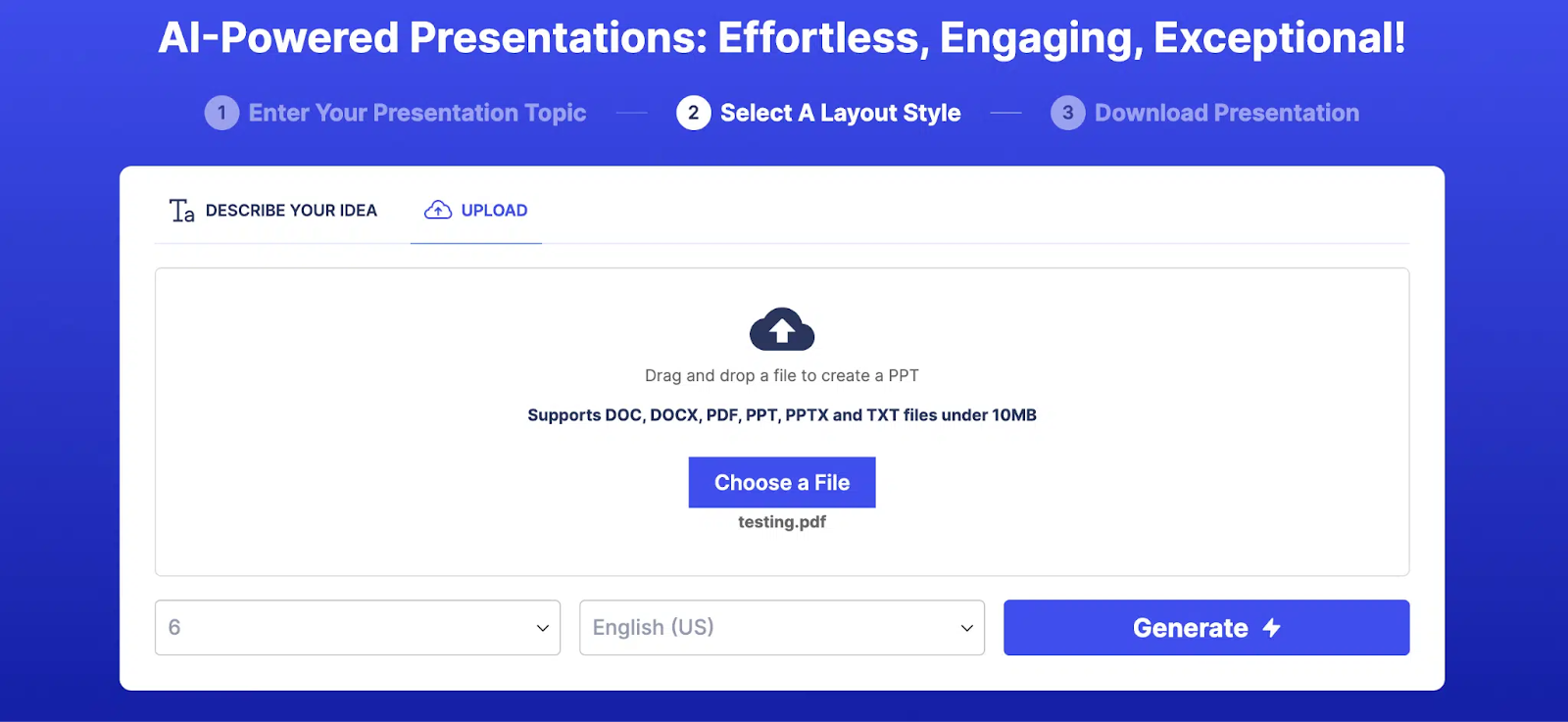
Pros:
- Extremely fast and intuitive interface
- Reduces manual slide creation time dramatically
- Supports multiple export and collaboration options
Cons:
- Limited control over advanced animations and transitions
- Occasional need for fine-tuning AI-generated visuals or text
Use Case Example:
A marketing manager uploads a campaign brief as a Word document, and within minutes, SketchBubble AI converts it into a full presentation deck - complete with structured slides, visuals, and summaries. The manager can then tweak content and export directly to PowerPoint for the final pitch.
3) Presentations.ai
Best for: Enterprise teams, HR leads, and corporate trainers
Platform: Web-based | Free trial: Yes (no credit card required) | Customization: Moderate
Presentations.ai offers a refined approach to AI-driven decks by combining industry-specific templates with automated formatting. While it limits prompt-based creativity, it's ideal for corporate professionals needing reliable design structure and brand cohesion.
Professional Features:
- Requires business email and industry for tailored templates
- Clean design with minimalistic themes
- Basic outline editing and theme adjustment

Pros:
- Ideal for standardizing internal or client-facing decks
- Simple user interface for quick onboarding
- Clean, professional slide designs by default
Cons:
- Limited AI prompt input restricts content flexibility
- Longer slide text can reduce engagement
Use Case Example: An L&D specialist at a consulting firm uses Presentations.ai to generate compliance training decks based on company policy PDFs, ensuring brand alignment and tone consistency.

4) Simplified
Best for: Solopreneurs, content marketers, and creative professionals
Platform: Web + Mobile | Free plan: Yes | All-in-one suite: ✅
Simplified isn’t just an AI presentation tool — it’s a full creative suite. Alongside slide generation, it supports AI-powered social media posts, blog writing, and image creation, making it a one-stop shop for lean teams.
Highlighted Features:
- Free use with no credit card
- AI templates for diverse use cases (sales decks, webinars, etc.)
- Integration with video and graphic content tools

Pros:
- Unified content creation platform
- Useful for content repurposing (slides to social posts)
- Template-rich and beginner-friendly
Cons:
- Slide templates lack layout variety
- Limited visual dynamism (repetitive design)
Use Case Example: A marketing consultant builds a webinar deck, then repurposes it into LinkedIn carousels and video summaries — all from one platform.

5) Sendsteps
Best for: Event speakers, educators, and trainers
Platform: Web-based | Free plan: Yes | Interactive features: ✅
Sendsteps focuses on audience interaction, making it ideal for live presentations and workshops. While the design tools are more basic, its value lies in quizzes, polls, and engagement elements built directly into the deck.
Features to Know:
- Multilingual prompt support
- Add quizzes and interactive polls
- Simple interface for fast setup

Pros:
- Built-in tools for interactive content
- Great for training and events
- Easy sharing and exporting options
Cons:
- Slower loading and editing interface
- Fewer design elements compared to other tools
Use Case Example: A corporate trainer hosts a leadership workshop and uses Sendsteps to embed real-time polls and quizzes for an engaging experience.

Final Thoughts: Which AI Presentation Tool is Right for You?
Each of these AI presentation makers serves a different professional need — from instant pitch decks to interactive training sessions. The best choice depends on how much flexibility, visual design, and collaboration your workflow demands.
FAQs About AI Presentation Makers
1. Are these tools secure for internal or client data?
Yes, most platforms use encrypted storage and secure login options. Always check the privacy policy if using sensitive data.
2. Can I use these tools for non-business content?
Absolutely. While this guide focuses on professional use, the tools also support educational and creative decks.
3. Which tool is best for team collaboration?
Decktopus and Tome both offer strong real-time collaboration features with easy access for teammates.
4. Are AI-generated presentations editable?
Yes, all tools allow manual editing after the AI creates the base structure.
5. Do these tools support different export formats?
Most support PDF and online presentation modes. Decktopus and Sendsteps also allow live presentation directly from the platform.

.svg)
.svg)
.svg)










.svg)



.webp)
.png)








.svg)
.svg)
.svg)
.svg)
.svg)
.svg)
.svg)
