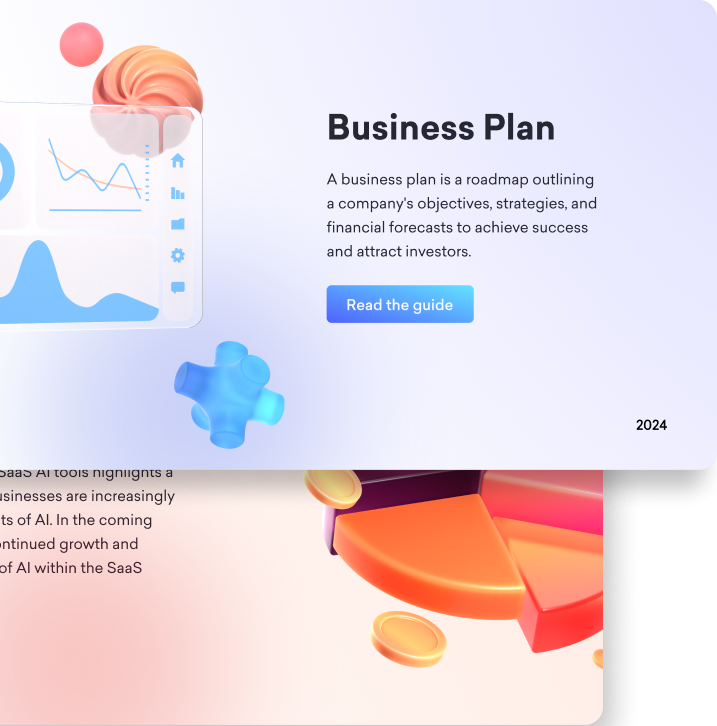
Exploring Beautiful.ai Alternatives: Competitors and Top Picks
In a world where visual communication is king, professionals in all fields depend on presentation software as an essential tool. Presenting an easy-to-use interface and a streamlined design, Beautiful.ai has become a game-changer. As is the case with any widely used platform, competition does exist.
This blog will explore many AI-powered presentation tools that aim to transform the way you produce slides. We'll also delve into the world of Beautiful.ai alternatives. Finding the right presentation tool is crucial, whether you're looking to move beyond traditional options like PowerPoint or seeking alternatives with advanced features and ease of use.
We have everything you need, whether you're searching for advanced functionality, more customization options, or just to see what else is available.
Whether you're aiming for a sleek, professional format or a more creative and dynamic design, these Beautiful AI alternatives offer a variety of features to meet your presentation needs. Now let's explore and find the top Beautiful.ai substitutes.
Whether you're aiming for a sleek, professional format or a more creative and dynamic design, these pitch deck generator alternatives offer a variety of features to meet your presentation needs.
.webp)
Key Factors to Consider When Choosing an Alternative
Prior to delving into the best Beautiful.ai substitutes, it's critical to comprehend the crucial elements that ought to direct your selection approach. Here are a few important things to remember:
AI-Powered Features
- Explanation:
AI-driven design support, which offers real-time design direction, layout optimization, and content recommendations, can greatly improve the process of creating presentations.
- Example:
With its AI-powered features, such as content recommendations, layout optimization, and real-time design support, Decktopus stands out. The design process can be expedited for users by providing intelligent recommendations based on their choices for style and content.
Template Variety and Quality
- Explanation:
Users can select from a wide variety of premium templates to get the ideal presentation design that complements their preferred style and content.
- Example:
Canva offers more than 8000 templates in different categories, so there are plenty of possibilities for consumers to select from. Canva provides templates to meet any kind of demand, be it a creative pitch deck or a polished business presentation.
Cooperation Skills
- Explanation:
Multiple users may communicate easily, give feedback, and work on presentations at the same time thanks to collaboration tools.
- Example:
Teams can collaborate on presentations in real time with Visme's powerful collaboration features. Users can track changes, give input, and share projects with other team members to facilitate seamless collaboration during the design process.
Personalization Choices:
- Explanation:
The ability to alter templates to suit certain requirements—such as color schemes, typeface selections, and presentation layouts—is crucial for producing distinctive and powerful presentations.
- Example:
With Piktochart's comprehensive customization capabilities, customers may add photos, fonts, and brand colors to templates to make them uniquely their own. Users can create visually unified presentations by customizing designs to match their business identity.
The Learning Curve and Usability:
- Explanation
Time and frustration can be saved by using an intuitive design tool set and an interface that is easy to use, especially for people with different degrees of design experience.
- Additionally, consider whether the alternative includes multimedia capabilities such as video editing, which can enhance your presentations by incorporating dynamic visual content.
- Example
With Slides, users can easily and rapidly create presentations thanks to its user-friendly interface. Its user-friendly design tools free users from having to deal with complicated features so they can concentrate on creating captivating content.
.avif)
When choosing an alternative to Beautiful AI, key factors to consider include the range of templates, ease of use, collaborative features, and whether the tool, like Tome, offers advanced functionalities to enhance your presentation creation process.
With these factors in mind, let's explore the top 10 Beautiful.ai alternatives:
Alternative 1: Decktopus

Features:
AI-powered Design Support
- Ideas for Content
Decktopus enhances your slides with appropriate text and graphic components based on our analysis of your content. Your presentation can be enhanced by the AI with customized ideas for headlines, bullet points, and visuals.
- Optimizing Layout:
Your slides' layout is automatically optimized by the AI to make sure your material is aesthetically pleasing and well-organized. It modifies the arrangement of text, pictures, and other components to produce slides that are well-balanced and polished.
- Real-time Design Guidance
Decktopus gives you real-time design advice as you work on your presentation, offering ideas and pointers to enhance the overall appearance and feel of your slides. Your presentations will look visually unified thanks to the AI's assistance with font and color selection.
Wide-ranging Template Collection:
- Various Subjects:
Decktopus provides more than a thousand templates in a number of sectors, such as marketing, education, business, and more. Every template has been expertly created and may be altered to meet your unique requirements.
- Personalization Choices:
By altering the colors, fonts, backgrounds, and layouts of templates, users may effortlessly personalize them to reflect their brand or sense of style. Decktopus offers versatility without sacrificing the coherence of the design throughout the slides.
Smooth Cooperation
- Real-time Collaboration:
Teams may easily collaborate on projects with Decktopus since it enables several users to work together in real-time on presentations. In order to facilitate easy collaboration and speedier iteration, users can invite team members to modify presentations, make comments, and monitor changes.
- Version Control:
Presentation versions are automatically saved by the platform, enabling users to go back to earlier iterations when necessary. This feature guarantees that no modifications are lost throughout the editing process and gives piece of mind.
Interactive Elements
- Interactive Slides
With Decktopus, users can make interactive slides that include interactive quizzes, clickable links, and integrated films. Presenters may provide more engaging and memorable presentations thanks to this feature, which also increases audience involvement.
- Data Visualization:
Data visualizations, such tables, graphs, and charts, are simple for users to include into presentations, which aids in the efficient communication of complicated information.

Purposes of Using Decktopus
- Professionals in Business:
For business professionals such as sales teams, marketers, and executives, Decktopus is an indispensable tool. Decktopus expedites the preparation of presentations and guarantees a polished and professional outcome, whether it's for marketing campaigns, sales pitches, or quarterly reports.
- Teachers:
With Decktopus, educators and instructors can make dynamic and captivating presentations for online courses, workshops, and lectures. The platform's vast template collection and AI-driven design support make it simple to produce aesthetically engaging instructional materials that draw students in and improve learning objectives.
- Creatives & Artists:
Decktopus gives creatives and artists a place to present their work in an eye-catching manner. Decktopus provides the features and tools necessary to support artists in efficiently telling their stories and showcasing their abilities to the public, from portfolio presentations to art exhibitions and innovative project proposals.
Examples:
- Business People:
With the help of Decktopus, a sales manager may produce an effective sales presentation deck that includes client testimonials, data visualizations, and product demos to entice potential customers. Making a lasting impression, the AI-driven design support guarantees that the presentation is polished and aesthetically pleasing.
- Teachers:
Using interactive presentations, movies, and interactive quizzes, a history teacher can use Decktopus to create interesting and memorable learning experiences for their students during lectures. The real-time collaboration features of the platform facilitate easy resource sharing and lesson plan cooperation among teachers.
- Artists
Using Decktopus, an illustrator may produce an eye-catching portfolio presentation that highlights their talents and originality through the use of excellent photos, animations, and descriptions.
Decktopus is an all-inclusive solution for producing polished presentations for a range of industries and user types. Its vast template library, AI-driven design support, teamwork tools, and interactive components make it an invaluable resource for anybody wishing to quickly and easily produce memorable presentations.
With regard to making presentations that are professional-looking, Decktopus provides a vast range of capabilities, such as AI-driven design support, a large selection of templates, real-time collaboration, customization possibilities, and interactive aspects. For making powerful presentations, Decktopus might be the better option, depending on your own requirements and tastes.
One of its standout features is the ability to generate custom visuals from text, helping users save time while enhancing presentation visuals.
Alternative 2: Canva
Pros:
- Wide-ranging Template Collection:
With more than 8000 templates available in different categories, Canva gives consumers a lot of alternatives.
- Adaptable Personalization
Users can quickly alter templates to reflect their business or personal style by altering the layouts, colors, and fonts.
- Features of Collaboration:
Teams may easily collaborate on projects with Canva since it enables real-time design collaboration amongst different users.
Cons
- Limited AI Support:
Compared to Beautiful.ai, Canva offers less AI-driven design support, which could necessitate more manual modifications.
- Complex Interface:
Canva's wealth of capabilities could be too much for novice users to handle, making the learning curve more severe.
Features:
- AI-driven design assistance: No
- Template variety: 8000+
- Collaboration: Yes
- Customization options: Extensive
- Interactive elements: Limited
- Pricing: Freemium model with paid plans available

Alternative 3: Visme
Pros
- AI-driven Design
With Visme, users can easily create visually appealing presentations with the help of AI-powered design assistance.
- Collaboration:
Teams may collaborate in real time on projects and exchange comments thanks to Visme.
- Engaging Content:
Videos, animations, and links can all be incorporated into interactive presentations that users can build.
Cons:
- Restricted Variety of Templates:
Visme has a respectable assortment of templates, but it might not have as many as Beautiful.ai.
- Levels of Pricing:
Budget-conscious consumers may find it harder to access certain advanced features if they are exclusive to more expensive subscriptions.
Features
- AI-driven design assistance: Yes
- Template variety: 1000+
- Collaboration: Yes
- Customization options: Extensive
- Interactive elements: Yes
- Pricing: Freemium model with paid plans available

In addition, some of these alternatives, like Visme and Canva, offer built-in analytics to help you track your presentation's performance and audience engagement.
Alternative 4: Piktochart

Pros
- Infographic Main Theme
Piktochart is an excellent option for visually stimulating presentations because it specializes in infographic templates and resources.
- Usability:
Without any prior design knowledge, users may easily create presentations with a polished appearance because to its user-friendly interface.
- Working together:
With the collaboration tools provided by Piktochart, groups may share designs and collaborate on projects together.
Cons:
- Absence of AI Features
Because Piktochart doesn't offer AI-driven design support, users might have to spend more time making manual design adjustments.
- Restricted Variety of Templates:
Although Piktochart has a solid assortment of infographic templates, its total template collection might not be as extensive as that of other options.
Features:
- AI-powered design support: Not
- Variety of templates: more than 1000
- Working together: Absolutely
- Personalized options: Numerous
- Interactive components: restricted
- Pricing: Available in paid plans with a freemium model.
Alternative 5: Slides
Pros
- Simplicity:
Slides offers a simple and straightforward interface for creating presentations quickly.
- Collaboration:
It provides collaboration features, allowing multiple users to work on presentations simultaneously.
- Basic Templates:
Slides offers a limited selection of templates compared to Beautiful.ai but focuses on usability and speed.
Cons
- No AI Features:
Slides lacks AI-driven design assistance, which may result in more manual adjustments and a less polished look compared to Beautiful.ai.
- Limited Template Variety:
The selection of templates in Slides may be smaller compared to other alternatives, limiting design options for users.
Features:
- AI-driven design assistance: No
- Template variety: 50+
- Collaboration: Yes
- Customization options: Limited
- Interactive elements: Limited
- Pricing: Freemium model with paid plans available

Additionally, tools like Google Slides integrate seamlessly with other Google Workspace apps, enhancing collaboration and productivity for users.
Alternative 6: WPS Office
Pros
- All-in-One Suite:
WPS Office is a complete office suite that comes with word processing, spreadsheet, and presentation tools.
- Fundamental Templates:
Although it might not be as sophisticated as Beautiful.ai, WPS Office offers a number of presentation templates.
- Free edition:
WPS Office is available to users on a limited budget in a free edition.
Cons
- Absence of AI Features
Compared to Beautiful.ai, WPS Office may require more manual tweaks because it lacks AI-driven design aid.
- Restricted Variety of Templates:
WPS Office's template selection might not be as broad as those of other options, which would limit users' design options.
Features:
- AI-powered design support: Not
- Template diversity: restricted
- Working together: Absolutely
- Options for customization: Basic
- Interactive components: restricted
- Pricing: Available in paid plans with a freemium model.

Alternative 7 : Prezi
Pros:
- Dynamic Presentations:
Prezi enables users to create non-linear presentations with zooming effects, offering a unique alternative to traditional slide-based presentations.
- Learning Curve:
While providing more flexibility in presentation styles compared to Beautiful.ai, Prezi may have a steeper learning curve for new users.
- Pricing:
Prezi offers various pricing plans, including a free version with limited features and paid plans for more advanced functionality.
Cons
- Limited Template Variety:
Prezi's template library may not be as extensive as Beautiful.ai, and customization options may be more limited.
- Complexity:
Creating dynamic Prezi presentations may require more time and effort compared to traditional slide-based presentations.
Features:
- AI-driven design assistance: No
- Template variety: Limited
- Collaboration: Yes
- Customization options: Limited
- Interactive elements: Yes
- Pricing: Freemium model with paid plans available

Alternative 8: Slidebean
Pros
- Professionally Designed Templates:
Slidebean offers professionally designed templates for creating sleek and modern presentations.
- AI-driven Design Assistance:
It provides AI-powered design suggestions to help users create visually appealing slides quickly.
- Pricing:
Slidebean's pricing model may not be as accessible as other alternatives, with paid plans required for full access to features.
Cons
- Limited Template Customization:
Slidebean's templates may offer limited customization options compared to Beautiful.ai, making it less flexible for users with specific branding requirements.
- Pricing:
Slidebean's paid plans may be more expensive compared to other alternatives, especially for users on a tight budget.
Features:
- AI-driven design assistance: Yes
- Template variety: Limited
- Collaboration: Yes
- Customization options: Limited
- Interactive elements: Limited
- Pricing: Paid plans available

Alternative: 9. Haiku Deck
Pros
- Minimalist Design:
Haiku Deck focuses on simplicity and elegance with its limited template selection, making it ideal for users who prefer minimalist designs.
- Usability:
Its intuitive interface allows users to create presentations quickly and easily, although it lacks the advanced features of Beautiful.ai.
- Free Version:
Haiku Deck offers a free version with limited features, making it accessible to users with basic presentation needs.
Cons:
- Limited Template Variety:
The selection of templates in Haiku Deck may be smaller compared to other alternatives, limiting design options for users.
- No AI Features:
Haiku Deck lacks AI-driven design assistance, which may result in more manual adjustments for users looking for automated design

In conclusion, there are a number of alternatives to Beautiful.ai for making visually appealing presentations, each of which meets the needs and tastes of a different audience base. With its AI-driven design support, large template library, real-time collaboration tools, and comprehensive customization options, Decktopus stands out among the others.
Whether they are educators, artists, or business professionals, Decktopus gives its customers the freedom to easily produce professional presentations. Furthermore, Canva, Visme, and SlideCamp are substitutes that offer a variety of features like large template libraries, AI-powered design support, and teamwork capabilities.
Many of these alternatives, such as Decktopus and Canva, are designed to streamline your workflow, making the process of creating professional presentations more efficient and effective.Users are guaranteed to find the ideal option for their presenting requirements, as each alternative presents its own advantages.
FAQ
Does Beautiful AI perform superior to Canva?
A: That is dependent upon your own requirements and inclinations. Beautiful AI is a great option for people that value efficiency and simplicity in their presentations because of its minimalist templates and AI-driven design aid.
Is Beautiful AI worth it?
A: Your needs and financial situation will determine whether Beautiful AI is worthwhile. With its basic templates and AI-driven design support, it can be a useful tool for quickly and simply making professional presentations.
What distinguishes Decktopus from Beautiful AI?
A: Beautiful AI and Decktopus differ mostly in how they approach presentation design.
Conversely, Decktopus is a better solution for customers that require more control and flexibility in their presentations because it provides a larger selection of templates, more customization options, and real-time collaboration features.
What drawbacks does Beautiful AI have?
A: Beautiful AI's limited template selection in comparison to other options, its reliance on AI-driven design support, which might not be to everyone's taste, and its pricing structure, which might be more expensive for some users than alternatives with free plans or cheaper subscription costs, are some possible drawbacks.
Is Beautiful AI superior to Decktopus?
A: Decktopus has capabilities like AI-driven design support and an extensive template library that are comparable to those of Beautiful AI. But Decktopus stands out thanks to its wide range of customization choices, real-time collaboration tools, and interactive components, which make it a strong substitute for users who require greater control and adaptability in their presentations.

.svg)
.svg)
.svg)










.svg)





%20(1).avif)
.avif)






.svg)
.svg)
.svg)
.svg)
.svg)
.svg)
.svg)
