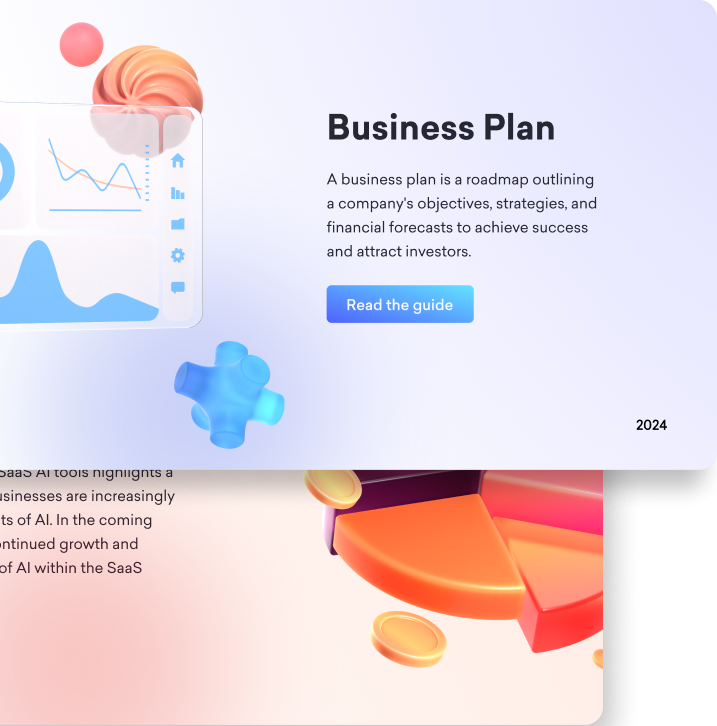
Nowadays, presentations and presentation tools have a crucial role in our daily lives including businesses, entertaining purposes, pitching a new job idea, and so on. Presentations are more than just slides and bullet lists since they can be used for storytelling, communication, and persuasion. Therefore, finding the best presentation tool can make the whole experience different.
Each presentation tools have its unique features, functionality, and impact. Today, we will check out how Decktopus and Canva stack up against each other in terms of their capabilities.

Comprehensive Evaluation of Decktopus
What is Decktopus?
Decktopus is an innovative online AI-integrated presentation tool that allows you to effortlessly create captivating presentations using a variety of pre-built templates, AI assistance, or starting from scratch. Deckopus addresses a diverse range of users across different ages, professions, and scenarios. Whether you're a teacher looking to provide valuable and simplified information to your students, an entrepreneur seeking to master persuasion techniques, or a business owner aiming to showcase your enterprise in the best possible way, Decktopus has got you covered.
What are the features of Decktopus?
You'll find a wide range of professionally crafted templates, including those for Google platforms, designed for various purposes, such as business presentations, educational slideshows, and marketing materials.
Decktopus offers content suggestions based on the chosen template, helping users structure their presentations effectively and ensuring they include relevant information. Decktopus offers the convenience of being a web-based platform, meaning that you can access the tool easily wherever you have an online connection.
Decktopus offers you an automated design process, allowing users to focus on content creation while the platform takes care of layout, font selection, and color schemes. You can customize your presentations by adjusting fonts, colors, and layouts to match your branding or personal preferences and save your customized layouts for future use. Additionally, you can customize the design to reflect your style by simply changing the theme or adjusting the colors whenever you like.
You can use interactive elements such as polls, and surveys, enabling presenters to engage their audience and gather feedback in real-time.
You can collaborate your decks within your organization or with others allowing them to view or edit.
The user-friendly interface of the application allows for effortless navigation, making it simple to find and access both existing and new decks and also resources like templates, blogs within the interface.

Advantages of Utilizing Decktopus for Presentation Design
- Creating streamlined presentations by incorporating a variety of interactive elements directly into the slides.
- The platform's accessibility ensures that users, regardless of expertise, can efficiently utilize its features, facilitating effortless navigation and promoting a seamless workflow.
- Organization feature enables users to prepare professional and eye-catching modern presentations tailored to their brand.
- Slide Notes and Transcript features enable users to take detailed notes during preparation or highlight key points for presentations, ensuring all necessary information is readily available during delivery.
- Although editable export feature is not available for now, you can edit and customize your decks and slides smoothly by using the edit mode.

Comprehensive Evaluation of Canva
An Introduction to Canva: Capabilities for Latest Creative Designs
Canva is an editing tool among many other editing tools that helps you create a variety of visual content for personal, educational, or professional purposes. The professional interface created for the tool has a large and customizable library of templates, images, and graphics. The app includes design-oriented features such as illustrations and animations, offering its users many options to make their projects easier.
What are the features of Canva?
Canva offers many options such as graphics, posters, invitations, and templates for various design projects.
Thanks to its many design elements such as images, icons, animations, fonts, and styles, and its flexibility in use, it provides many options and convenience for the area in which it is used.
Using the Collaborate and editing features, you can collect feedback by sharing your project with others, see their comments, and incorporate diverse opinions smoothly into your design process, effectively utilizing multiple perspectives.
At the same time, you can create very detailed works in terms of design for your brand by creating a Brand kit with your team, using your brand's logo, colors, and fonts.

Why Choose Canva? Benefits for Your Presentation Needs
- Canva's extensive design library ensures that it addresses to every design need, whether personal, educational, or professional, with ease and versatility.
- The Remove Background feature adds a touch of professionalism to designs, allowing users to create polished and clean visuals effortlessly.
- Its user-friendly interface makes it accessible to individuals of all skill levels, ensuring that every feature can be utilized effectively across various domains.
- Furthermore, Canva offers more than one export option, simplifying the process of downloading or sharing projects.
Potential Drawbacks of Canva in Presentation Making
- While Canva's interface is generally user-friendly, some features may occasionally appear as time-consuming due to less intuitive UI design.
- Though lacking in video editing options, Canva remains a powerful tool for static visual content creation.
- Lastly, while Canva's libraries are vast, ensuring their regular update ensures users have access to the latest and most relevant design resources.

What is the main difference between Decktopus and Canva?
Canva is a multifaceted graphic design platform that offers a wide range of design tools, catering to various needs beyond just presentations. It's not just about making slideshows; it's also great for tasks like editing images and creating tables, showing how versatile it is across various areas.
On the contrary, Decktopus stands out as a specialized presentation tool with a host of unique features, including an efficient export feature. By leveraging AI capabilities, it streamlines the presentation process, delivering professional and engaging content swiftly and allowing users to export their presentations effortlessly.
The Convenience of Utilizing Pre-built Templates in Presentations
Both Canva and Decktopus are two of the leading tools for design. In both tools, pre-built templates can be created using AI, and appropriate fonts, colors, and layouts are created. However, compared to Canva, Decktopus offers more AI features.
AI features
The Convenience of Image Resizing in Decktopus and Canva
You can make your work easier by using Canva’s automatic image resizing feature. On the other hand, in Decktopus, your images come adjusted and are suitable for your layouts, and you have the ability to customize them as you wish.
AI Assistant Features
You have the option to utilize AI as an assistant in Decktopus, therefore, you can save a lot of time while preparing presentations. For example,
- Using the AI assistant feature in Decktopus, you can obtain tips for your presentation and even enter a rehearsal mode to practice these tips during or after the presentation. While AI integration can be a valuable assistant, users may encounter restrictions when it comes to customizing their slides specifically. But Decktopus is focused on updating and enhancing the service constantly to avoid such cases.
AI Images
Instead of wasting hours searching for images, you can obtain images related to your subject in seconds by using the AI-integrated image option in both tools. You can search for images related to your subject using image recognition in Canva. In Decktopus, you can create brand new and unique images about your subject by using the AI image feature.

Slide Notes and Transcript
If you are seeking additional details on your presentation, you can access more comprehensive information and generate a transcript by utilizing the Slide Notes feature in Decktopus.
Content Generation
While Canva also offers AI-powered content generation, Decktopus's emphasis on structured guidance and interactive features sets it apart, providing users with a more comprehensive and efficient solution for presentation creation. For example, you can create a Q&A
about your presentation and prepare for future questions or direct questions to your audience.
Collaboration and Sharing Options
Both Decktopus and Canva have collaboration and team-building options.
You can collaborate on your projects with others in both tools. You can get feedback on the projects you collaborate on in Canva and allow simultaneous interpretation. In Decktopus, you can share your decks both within the organization and with others by using the collaborate feature, and if you wish, you can make simultaneous changes to the presentations by activating the option to view only or view and edit. Additionally, you can access your deck's viewing information by using the Analytics feature.
Using the Brand kit in Canva, you can create many design projects using your own brand's logo, fonts, and colors. In Decktopus, you can create your own company or team under the name Organization and easily create and use your brand's logo, fonts, and colors, create layouts for your organization share them within the organization, and save them for later use.
Although the similarities between Canva and Decktopus are striking, the key distinction lies in their focus: Canva prioritizes flexibility as a graphic design platform, whereas Decktopus concentrates on producing professional and structured works with the support of artificial intelligence.

Pricing and Affordability
Canva offers limited access to basic design tools, templates, and images in the free version. In the free version of Decktopus, you can create your own presentations and use a limited number of AI features. You can meet your basic needs with limited access to the free version of both tools.
If you want to increase your access to the tools and have access to more features, both tools offer various annual and monthly Pro and Business/Enterprise plans at affordable budgets. When the differences between the plans are compared, they do not reflect very different or extreme price differences.
Both tools offer various discounts and coupons from vendors to support education. They also engage in affiliate marketing programs with vendors, which increase both usage and motivation to create individual content.
Overall, Canva and Decktopus, as software vendors, offer flexible pricing options to accommodate a wide range of users, from individuals to large organizations, with varying design needs and budgets.
Decktopus vs. Canva: 5 Key Ways Decktopus Comes Out on Top
It is obvious that both platforms offer a wide range of impressive, visually appealing, and practical features. Both platforms have very distinctive features that can stand out in their fields when used both individually and as a team. Here are five ways Decktopus surpasses Canva when we list the 5 standout features that set Decktopus apart and outperforms Canva:
- A big difference is that Decktopus uses AI not just as a feature but also as an assistant. With AI, you can not only create images and content but also obtain questions that may be encountered during the presentation and many good suggestions that can be said during the conversation, by using AI as an assistant. Slide notes and Transcript features enable presenters to prepare more effectively and stay organized. While presenting a business idea, you can find ideas that will convince the audience or attract their attention in seconds.
- With Organization, published in the new version of Decktopus, you can gather your brand under a more structured structure, produce more productive work and enable your growth, even if it is a large company or a new initiative. By saving all the design content of your brand to Decktopus, you can access it easily and automatically whenever you want to use it. By transferring the personal presentations you have created to the Organization folder, you can share them with your entire organization and colleagues, and enhance your presentations by allowing them to make edits.,

- Thanks to the various pre-built templates offered by Decktopus, you can prepare elevated presentations of your ideas by using already prepared templates suitable for every situation. You can review the templates under many titles such as Proposal, Startup Pitch Education, Executive Summary, etc., and reach your professional and functional presentation in seconds by choosing the most suitable title and template for your case study.
- Decktopus provides built-in slide analytics tools that allow users to track the performance of their presentations, including audience engagement metrics and interaction levels. This feature gives users valuable insights into the effectiveness of their presentations, which may not be available in Canva's feature set.
- Although Canva also has an import PDF feature, the pages turn into individual images in an A4 document. So, the PDF document cannot be imported as an editable text page in Canva. But you can import your PDF file to Decktopus and create a completely new presentation by passing the information in your PDF file from AI's database. After AI scans the information in your content, it turns it into a detailed and professionally prepared presentation in terms of both content and design.

Explore our latest presentation crafted with Decktopus AI for stunning visuals and dynamic content effortlessly created with AI-driven design tools, personalized tips, and dynamic slide notes. Discover more:
Frequently Asked Questions
1. Is there a better tool than Canva?
While Canva is a popular and widely used design platform, whether another platform is “better” depends on individual preferences, needs, and the specific context of the design project. Canva has several alternatives, each with their own strengths and weaknesses. For example, Adobe Spark, Crello, PowerPoint and Kittl are various platforms that you can use according to your design needs.
2. Who’s Canva’s biggest competitor?
Canva's biggest competitor is often thought to be Adobe Spark, which offers similar features and functionality for creating graphics, presentations, and other visual content. Other competitors can be considered as PicMonkey, and, PowerPoint, etc. But when we consider Canva's presentation creation and AI features, Decktopus is definitely one of its sharpest competitors.
3. What are the disadvantages of Canva?
Some users may feel overwhelmed by the limitations in customization options and the need for constant internet access when using Canva. It's understandable to find the interface less intuitive compared to more advanced design software. If given your limited experience with computers, navigating through Canva's interface and features might pose a slight challenge for you.
4. Determining the Superior Presentation Tool: Which one is better, Decktopus or Canva?
Whether Decktopus or Canva is better depends on the user's specific needs, preferences, and the genesis, purpose, and tenor of the design project. Decktopus is specifically designed to be a tool you can use as an assistant to create presentations and offers AI-powered features for creating smooth content, while Canva is a more general-purpose design platform with a wider range of design content. Therefore, as the audience Canva appeals to expands, its use may become more difficult for some segments.

In conclusion, if you are seeking a top-tier tool for creating and generating presentations, Decktopus stands out as the ideal choice.

.svg)
.svg)
.svg)










.svg)





.png)







.svg)
.svg)
.svg)
.svg)
.svg)
.svg)
.svg)
