Decktopus Content Team
In most teams, presentation building is a clunky, repetitive, and brand-risky process. One person might grab a random template, another might forget the logo, and by the time you’re ready to present, the deck looks like it was stitched together in a rush (because it was). But it doesn’t have to be that way.
Today’s AI presentation tools—like Decktopus AI—can give marketing and ops managers the power to turn chaos into structure, saving time and ensuring every slide speaks your brand’s voice. In this article, we’ll show you how to set up a team-wide AI slide system that balances automation with control.
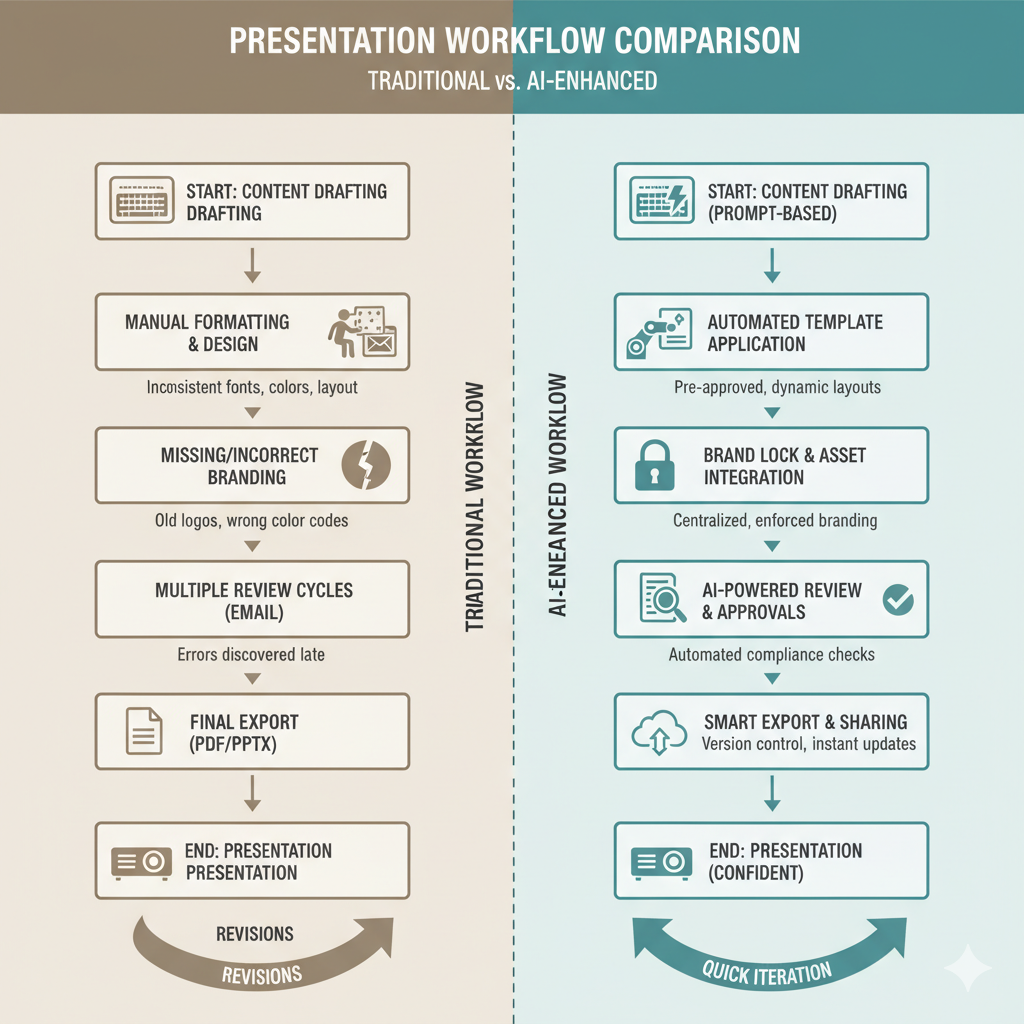
Why AI Tools Are Game-Changers for Teams
Before AI, presentation creation was manual. Even templated slides needed human touch-ups, and brand consistency was wishful thinking at best. But with AI tools, you can:
- Generate slides from short prompts or outlines
- Apply your brand fonts, logos, and colors automatically
- Preload custom templates for your team to use
The result? Presentations that take minutes instead of hours, look professionally consistent, and are easier to manage at scale.
Step-by-Step: Creating a Collaborative Presentation System
Let’s walk through how to structure a slide workflow your whole team can follow using AI—particularly Decktopus AI, which offers flexible branding and collaboration features.
1. Define Roles: Who Does What?
Start by assigning roles across your team to create clarity:
- Creators: Team members who generate the initial presentation drafts using AI tools.
- Reviewers: Usually a marketing lead or brand manager who checks for messaging and visual consistency.
- Approvers: Final sign-off authority—typically a team lead or ops manager.

With these roles clearly defined, your presentation system starts to function like a mini content pipeline—fast, predictable, and structured.
2. Set Up Approval Workflows
Use your presentation tool’s built-in permissions or integrate with project management software to keep things moving.
Some approval system tips:
- Limit export permissions to approvers only
- Schedule recurring presentation reviews for campaigns or team updates
- Track revision history in shared workspaces
3. Enforce Brand Lock: Control Fonts, Colors, and Logos
One of the biggest frustrations for marketing teams is inconsistency. When everyone has free rein to customize slides, you end up with mismatched colors, rogue fonts, and off-brand visuals.
Decktopus AI solves this with light branding and customized template libraries for enterprises:
- Light Branding: Set global defaults for fonts, colors, and logos. These apply automatically to any slide your team creates.
- Template Locking: Create a custom slide library that enforces layout and visual consistency. This is especially useful for recurring formats like team updates, pitch decks, or onboarding slides.
- Custom Libraries as a Service: Book a demo with Decktopus to have a branded slide library built for your team. This removes guesswork and ensures brand adherence every time.
.png)
With branding locked down, your team can focus on content, not design—and you can be confident every presentation looks professional.
Spotlight on Decktopus AI: Your Slide Partner in Productivity
Let’s take a closer look at how Decktopus AI enables this system:
- AI-Powered Content Creation: Generate presentation outlines, full slides, and visuals from just a prompt.
- Smart Slide Structuring: Pre-set layouts keep content readable and visually appealing.
- Team Workspaces: Collaborate in real time or asynchronously, with folders, organization and personal spaces in place.
For marketing teams, that means no more "off-template" decks. For educational teams, it means you can scale lesson creation while maintaining visual uniformity.
Best Practices for Rolling Out Your AI-Powered Workflow
To make your AI presentation system stick, here’s what to keep in mind:
- Start Small: Pilot the workflow with a smaller team before rolling out company-wide.
- Host a Training Session: Walk your team through how to use Decktopus AI, emphasizing branding rules and approval steps.
- Create a Slide Handbook: Document roles, workflows, and best practices in a one-pager or internal wiki.
- Collect Feedback Early: Let your team surface roadblocks quickly so you can adjust the system.
- Integrate with Existing Tools: Link your presentation system to project management tools like Trello or Asana for smoother flow.
When onboarding is smooth, adoption becomes organic—and your team will start to prefer this workflow over the old way.
Measuring Success: Time Saved, Brand Consistency, Engagement
After implementing your AI-powered presentation system, track these success metrics:
- Time to Presentation: How long does it take to create a full slide deck now versus before?
- Brand Consistency Score: Run a quick audit of team decks for visual alignment.
- Team Adoption Rate: How many users are actively using Decktopus AI or your chosen tool?
- Engagement Metrics: For educational teams, look at student feedback or comprehension. For marketing, assess campaign presentation outcomes.
These numbers will help you refine your workflow and demonstrate the value of AI integration to leadership.
Conclusion: AI Makes Your Team’s Presentation Game Stronger
Building a streamlined, AI-powered presentation system isn’t just a time-saver—it’s a brand protector, a collaboration booster, and a major productivity win. With tools like Decktopus AI, your team can stop reinventing the wheel and start creating slides that are aligned, on-brand, and done in minutes.
By assigning roles, implementing approvals, and using brand locks, you give your team a clear path to presentation success—without micromanaging every deck. Whether you’re leading marketing campaigns or designing educational content, AI is the teammate your team didn’t know it needed.
FAQs: People Also Ask
Q1: What is the best AI tool for collaborative presentations?
A: Decktopus AI stands out for its team-oriented features like branding control, template libraries, and integrated approval workflows. Other tools like Beautiful.ai or Gamma also offer smart slide creation but may lack the same team structure features.
Q2: Can I control branding in AI presentation tools?
A: Yes. Tools like Decktopus AI let you lock in fonts, colors, and logos through their light branding or custom template features. This ensures all team decks follow your visual identity.
Q3: How do I set up an approval workflow for slides?
A: Assign roles (creators, reviewers, approvers), then use team workspaces and access controls in your AI tool. Limit export access and schedule regular reviews to keep everything in check.
Q4: Is Decktopus AI suitable for educators?
A: Absolutely. Its quick-slide generation and brand consistency tools make it ideal for creating standardized lesson decks or student-facing materials.
Q5: How does AI actually save time in slide creation?
A: AI eliminates repetitive tasks like formatting, aligning visuals, and finding templates. It turns raw ideas into full presentations in minutes, allowing your team to focus on strategy and messaging.

.svg)
.svg)
.svg)










.svg)













.svg)
.svg)
.svg)
.svg)
.svg)
.svg)
.svg)
