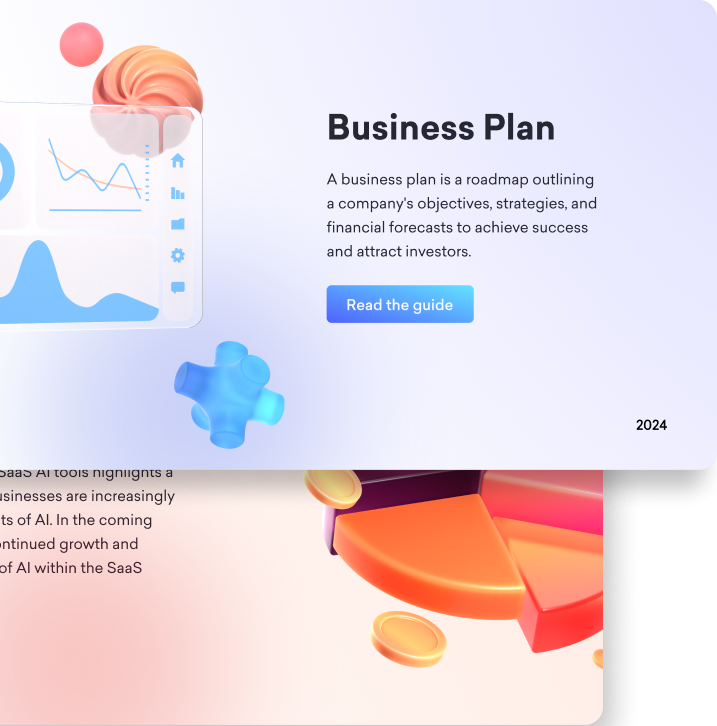
In many professions, the key to success is having the capacity to collaborate well. Collaboration is essential whether you're running a corporate team, managing the difficulties of working remotely, encouraging teamwork in a classroom, or organizing activities in a nonprofit.
We can maximize our teamwork by defining what true collaboration entails and investigating the methods and resources that make it possible. This blog explores the fundamentals of teamwork, its advantages, and doable strategies to improve cooperation in a variety of contexts.

What does "Working Together" Mean?
Collaborating, or working together, entails people or organizations coming together to accomplish a common objective. In order to achieve successful results, it entails sharing duties, ideas, and resources.
- Corporate Professionals and Teams
Corporate teams can increase productivity and accomplish project goals by collaborating to integrate varied abilities. To guarantee effective communication and well-coordinated efforts, it consists of frequent meetings, brainstorming sessions, and collaboration tools.
- Remote and Hybrid Workers
Working together in distant and hybrid environments requires utilizing digital communication to bridge physical distances. Maintaining solid relationships and team cohesion is facilitated by the use of instant messaging apps, project management software, and video conferencing.
What Are the Benefits of Working Together?
Cooperation, or working together, has many advantages that directly address the objectives and difficulties of different professional personas, such as corporate professionals, remote workers, educators, and nonprofit organizations. The main advantages for each group are as follows:
For Teams and Corporate Professionals:
Benefits:
- Enhanced Productivity
Processes are streamlined through collaboration, resulting in more effective and efficient task completion. Teams can increase production by utilizing the strengths of each individual member.
- Improved Interaction
Collaborating with others promotes candid communication, lessens miscommunication, and creates a happy workplace.
- Resolving Conflicts
As a team works toward a common objective, collaborative environments foster problem-solving and conflict resolution.
- Motivation and Engagement
When workers work together, they are more motivated and engaged because they realize that their efforts are important and have an impact.
Remote and Hybrid Workers
Benefits:
- Overcoming Distance
Project management software and video conferencing are examples of collaboration solutions that assist close the physical distance and promote productive communication.
- Establishing Trust
Mutual trust and goodwill are fostered among remote team members through frequent virtual encounters and cooperative projects.
- Time Zone Management
Time zone disparities can be more easily managed thanks to asynchronous communication enabled by collaborative tools.
- High Level of Involvement
By fostering a sense of community and preventing feelings of isolation, collaboration boosts the engagement of distant employees.
Educators and Academic Teams
Benefits:
- Improved Learning
Working together, instructors and students create a dynamic learning environment that improves comprehension and memory of the material.
- Engaging in Active Participation
Learning becomes more engaging when students actively participate in group projects and activities.
- Simplified Project Administration
Collaboration technologies make it easier for teachers to oversee projects and guarantee that work is done to a high standard and on schedule.
- Creative Methods of Instruction
Educators can apply creative teaching strategies that accommodate a range of learning preferences by utilizing collaborative approaches.
Nonprofit and Volunteer Organizations:
Benefits:
- Effective Coordination
By managing and coordinating the efforts of several volunteers, collaboration tools make sure that everyone is pursuing the same objectives.
- Management of Resources
Better resource management results from effective teamwork, ensuring that all available resources are used effectively.
- Volunteer Engagement
Knowing that their efforts are having an impact keeps volunteers inspired and involved in collaborative settings.

Collaborating with other professionals can yield numerous advantages that are customized to suit the unique requirements of various professional groups.
Collaboration is essential to overcoming obstacles and succeeding, whether it is in corporate settings to increase productivity, in academic settings to retain participation in remote teams, or in nonprofit organizations to coordinate activities.
What Qualities Are Needed for Working Together?
A collection of essential traits that allow individuals and teams to function well together are necessary for effective collaboration. These attributes are critical for conquering obstacles and reaching objectives in a variety of professional contexts, such as academic institutions, corporate settings, remote work, and nonprofit organizations.
1. Communication
Effective teamwork requires open and transparent communication. It guarantees that everyone in the team can effectively communicate, convey ideas, offer criticism, and share information.
Resolving disagreements, making decisions, and upholding a pleasant work atmosphere are all facilitated by effective communication.
2. Trust
Building trust among team members creates a secure and encouraging atmosphere where people are willing to take chances and share their thoughts. Mutual regard, dependability, and consistency are the foundations of trust.
3. Flexibility
Adaptability and receptivity to new ideas are essential for teamwork. Teams that are flexible are better able to deal with change, get beyond challenges, and come up with creative solutions. It also aids in accommodating various viewpoints and working methods, as well as managing diverse teams.
4. Responsibility
Reliability and accountability are essential elements of productive teamwork. Each team member needs to be accountable for their own assignments and deliverables, making sure they fulfill deadlines and put in a reasonable amount of work toward the group's goal.
This trait facilitates effective project management and the accomplishment of organizational objectives.
5. Active Listening
Active listening entails giving someone your whole attention, comprehending their viewpoints, and intelligently answering. This characteristic improves communication between people, lessens miscommunication, and promotes an inclusive and respectful society
6. Empathy
Team members that possess empathy are able to relate to and comprehend one other's emotions and experiences. It facilitates a collaborative and encouraging environment, which makes it simpler to settle disputes, forge lasting bonds, and collaborate amicably.

Approaches to Working Together
Diverse strategies that capitalize on the skills and talents of the team as a whole are necessary for effective collaboration. The following are important strategies that incorporate necessary components, such knowledge, morale, and feedback, to increase output and accomplish common objectives:
Feedback and Open Communication
To make sure that everyone's voice is heard, place an emphasis on regular feedback loops and open lines of contact. This strategy promotes a climate of mutual respect and ongoing progress by encouraging the sharing of ideas and offering constructive feedback.
Collaborative Thinking and Problem-Solving
Foster cooperative thought processes that facilitate group ideation and cooperative problem-solving. This methodology fosters creativity and motivates group members to investigate diverse viewpoints, resulting in enhanced efficacy.
Enhancing Productivity Through Streamlined Processes
Put in place effective processes and instruments that optimize work and boost output. Teams can concentrate their efforts on productive tasks that lead to project success and raise morale by streamlining processes.
Utilizing Diverse Expertise
Make use of the team members' varied expertise and skill sets. Teams can approach problems with a holistic view and provide creative solutions that are crucial to the project's success by utilizing each member's area of expertise.
Boosting Morale and Team Spirit
Encourage an environment at work that is upbeat and encourages teamwork. In order to increase motivation and dedication to common objectives, acknowledge accomplishments, commemorate significant anniversaries, and provide chances for team building.

These methods not only promote efficient teamwork but also help create a supportive and united workplace environment where cooperation thrives. Teams can overcome obstacles more skillfully and succeed more fully when these tactics are combined.
Top 10 Collaboration Tools for Remote Teams: Features, Pricing, and Reviews
Effective collaboration solutions are crucial for distant teams to remain in communication, productivity, and alignment in the modern digital world.
To assist remote teams in selecting the best collaboration tool for their requirements, this evaluation contrasts and assesses the top ten options, emphasizing each tool's capabilities, advantages, and applications.
1. Decktopus
Features:
Decktopus provides a well-organized platform for managing and producing presentations. Presentations can be arranged by teams into departmental folders, allowing for centralized content management and simple access.
Granular control over document access is made possible by its strong permission management system, which ensures security while facilitating group editing and feedback. The editing process is streamlined by real-time collaboration capabilities, which boost output and team morale.
Benefits:
- Simplified Management of Presentations:
Decktopus streamlines the process of creating and managing presentations, facilitating the effortless arrangement and retrieval of necessary materials.
- Improved Cooperation:
Eliminates obstacles and promotes synergy among remote team members by facilitating smooth collaboration between teams.
- Granular Permission Control:
Provides accurate control over document access while guaranteeing data security, making it perfect for handling sensitive projects and private data.
- Real-time Editing and Feedback:
Enables simultaneous editing and real-time feedback, which shortens project timeframes and boosts output. This fosters effective teamwork.

Use Cases:
Professionals in the Corporate Sector:
- Goals: Improve team collaboration, enhance productivity, and achieve project goals.
- Difficulties include leading multicultural teams, settling disputes, making sure there is clear communication, and keeping people motivated.
- Application: Decktopus helps business teams by guaranteeing secure access to vital information, streamlining departmental cooperation, and centralizing presentation management. It makes real-time editing and feedback possible, which is crucial for improving productivity and optimizing workflows
Remote Workers:
- Ensure that people can work together and communicate effectively even when they are physically apart.
- The challenges include managing time zones, fostering trust, breaking down barriers to communication, and maintaining a high level of team involvement.
- Application: Decktopus provides strong collaboration tools for distant teams, facilitating easy co-editing and instantaneous presentation updates. It guarantees that remote employees may remain involved and connected, effectively contributing to team goals from any location.
Educators:
- Goals: Improving cooperative education settings and optimizing project administration.
- The challenges include organizing group activities, guaranteeing participation, and utilizing technology to facilitate collaborative learning.
- Application: Decktopus enables teachers to effectively manage student projects and produce interactive presentations, which promotes collaborative teaching approaches. It enhances the learning process by encouraging participation and knowledge exchange between teachers and students.
Nonprofit Organizations:
- Goals: Enhance volunteer cooperation, effectively oversee projects, and accomplish organizational objectives.
- Challenges include organizing the work of several volunteers, staying motivated, and efficiently allocating resources.
- Application: Decktopus facilitates safe volunteer collaboration and centralizes presentation management to assist charitable organizations. It guarantees that nonprofit teams may concentrate on their goal and effectively communicate their impact while streamlining project operations.

With its effective presentation management, secure document handling, and real-time collaboration features, Decktopus stands out as a full solution for remote teams looking to improve their collaborative efforts.
With its robust capabilities and easy-to-use design, it's a priceless tool for improving collaboration and efficiency in today's remote work environment
2. Slack
Features:
Slack facilitates team communication and collaboration by providing file sharing, instant chat, and integration features.
Benefits:
- Fast file sharing and real-time chat.
- Connectivity to external programs for improved capabilities.
- Organized team conversations through channel-based communication.
Use Cases:
- Perfect for distant teams that require quick file exchanges and communication.
- efficiently supports team coordination and project management.
3. Zoom
Features:
For easy remote communication, Zoom offers webinars, virtual conference rooms, and video conferencing.
Benefits:
- Superior audio and video conferencing.
- Recording and screen sharing features.
- Interactive meetings can be held in breakout rooms with virtual backgrounds.
Use Cases:
- Enables customer presentations and remote team meetings.
- Efficiently supports virtual events and webinars.
4. Microsoft Teams
Features:
- Chat, video conferencing, and file storage
- Integration with Microsoft Office apps
- Team channels and private messaging
Benefits:
- Seamless integration with Microsoft Office
- Document collaboration and version control
- Organized team communication
- Pricing: Free tier available, paid plans start at $5 per user/month
Use Cases:
- Corporate teams using Office 365
- Project management and team communication
5. Google Workspace (formerly G Suite)
Features:
- Email, cloud storage, document editing
- Real-time collaboration on documents
- Shared calendars and video conferencing
Benefits:
- Integrated productivity tools
- Seamless collaboration on documents
- Enhanced communication with shared calendars
- Pricing: Plans start at $6 per user/month
Use Cases:
- Remote teams using Google’s ecosystem
- Collaborative editing and document sharing
6. Trello
Features:
- Visual project management with boards, lists, and cards
- Task assignment and progress tracking
- Integration with other productivity tools
Benefits:
- Customizable project management
- Efficient task tracking and collaboration
- Enhanced productivity with integrations
- Pricing: Free tier available, paid plans start at $10 per user/month
Use Cases:
- Agile project management
- Team collaboration on tasks and workflows
7. Asana
Features:
- Task and project management
- Project timelines and workload management
- Collaboration features for team communication
Benefits:
- Organized task management
- Enhanced project planning
- Efficient team collaboration
- Pricing: Free tier available, paid plans start at $10.99 per user/month
Use Cases:
- Project planning and task management
- Cross-functional team collaboration
8. Monday.com
Features:
- Customizable workflows
- Task tracking and automation
- Integration with third-party apps
Benefits:
- Visual project management
- Efficient task automation
- Enhanced productivity with integrations
- Pricing: Plans start at $8 per user/month
Use Cases:
- Team collaboration on projects
- Workflow management and task automation
9. Dropbox Business
Features:
- Secure cloud storage and file synchronization
- Collaboration tools for teams
- Integration with productivity tools
Benefits:
- Secure file sharing and collaboration
- Efficient document management
- Enhanced productivity with integrations
- Pricing: Plans start at $15 per user/month
Use Cases:
- File storage and collaboration
- Secure document sharing across remote teams
10. Miro
Features:
- Online collaborative whiteboard
- Templates for brainstorming and planning
- Integration with productivity tools
Benefits:
- Real-time collaboration on virtual whiteboards
- Enhanced brainstorming and planning
- Integration with other tools for productivity
- Pricing: Free tier available, paid plans start at $8 per user/month
Use Cases:
- Visual collaboration and brainstorming
- Remote workshops and team brainstorming sessions
Expert Tips and Best Practices for Fostering Effective Team Collaboration
We offer professional advice and industry best practices to improve cooperation, coordination, and teamwork inside your company. It can be beneficial to address important factors that are important for fostering a cohesive and effective team environment by incorporating insights from industry professionals.
These are key tactics that stress the value of acceptance, self-worth, and using digital platforms like websites to increase cooperation.
1. Cultivate Acceptance Within the Team
Promote an atmosphere in which each team member feels appreciated and welcomed for their own contributions. This encourages transparency and trust, which results in more creative solutions and improved team dynamics.
2. Boost Self-Esteem to Enhance Performance
Team members' strong sense of self-worth is essential to sustaining their drive and output. Enhance your self-esteem by giving yourself praise, acknowledging your accomplishments, and providing professional development opportunities.
3. Emphasize Clear Communication
Good communication is essential to productive teamwork. To enable smooth communication across geographic boundaries, make use of collaboration websites, video conferencing software, and team messaging apps.
4. Utilize Collaborative Websites and Tools
Use digital platforms and tools for cooperation to increase team output. These resources offer a single information hub that encourages accountability and openness.
5. Encourage Regular Feedback
Feedback given on a regular basis fosters team growth. Giving constructive criticism improves congruence with team goals and objectives and raises self-esteem.
6. Foster a Sense of Belonging
Team morale and productivity are impacted by a strong sense of belonging. This sense is strengthened via team-building exercises, inclusive decision-making, and acknowledging individual contributions.

By putting these professional advice and best practices into practice, cooperation, communication, and collaboration may all be improved.
Teams can overcome obstacles and accomplish goals more quickly by putting an emphasis on acceptance, self-worth, open communication, and the use of collaborative websites and tools.
This promotes success and innovation in any kind of business.
Collaboration Strategies for Educators: Enhancing Student Engagement and Academic Success"
In the education sector, effective collaboration is essential for fostering a dynamic learning environment. Here are some tailored strategies for educators and academic personnel to enhance collaboration and increase active participation in educational settings:
1. Organize Course Presentations and Documents
For educators, keeping all course presentations and documents in an organized manner is crucial. Using digital tools like Decktopus allows for systematic storage and easy retrieval of teaching materials.
This organization not only saves time but also ensures that all resources are readily accessible for both educators and students, no matter where they are.
2. Promote Student Collaboration on Presentations
Encouraging students to work together on presentations can significantly enhance their learning experience. Collaborative tools enable students to co-edit documents in real-time, share feedback, and collectively create high-quality presentations.
This teamwork fosters a sense of responsibility, improves communication skills, and deepens understanding of the subject matter.
3. Increase Active Participation
Active participation is key to effective learning. By incorporating collaborative projects and group activities into the curriculum, educators can engage students more effectively.
Tools that support interactive features, such as live polls and Q&A sessions, can make lessons more engaging and ensure that students remain attentive and involved.
Mobile-friendly platforms can further enhance participation by allowing students to collaborate and engage from their mobile devices.

4. Streamline Communication
Clear and consistent communication is essential in an academic setting. Using platforms that integrate messaging, announcements, and document sharing helps maintain an open line of communication between educators and students.
Online forums can provide a space for ongoing discussions, allowing students to ask questions and engage in academic debates outside of class time.
5. Leverage Technology for Educational Collaboration
Technology offers numerous opportunities to enhance educational collaboration. Virtual classrooms, shared digital workspaces, and online discussion forums provide platforms for continuous learning and interaction.
These tools enable students and educators to collaborate beyond the physical classroom, facilitating a more flexible and inclusive learning environment.
Effective collaboration is essential across various industries, from corporate teams and remote workers to educators and nonprofits. Understanding the specific goals and challenges of each sector allows for tailored strategies to enhance teamwork, communication, and productivity.
Decktopus is a standout tool for achieving these goals. Its robust organizational structure and user-friendly interface help teams create and manage presentations seamlessly.
By keeping documents organized, managing permissions, and enabling real-time co-editing, Decktopus boosts team engagement and ensures alignment.
Whether improving student engagement, enhancing communication among remote workers, or coordinating nonprofit efforts, the right tools and strategies make all the difference.
Decktopus is a valuable asset for fostering effective collaboration and driving success across various sectors, helping organizations overcome challenges and achieve their goals.

FAQ
1) What is the meaning of working together?
Working together means collaborating with others towards common goals, sharing ideas, resources, and responsibilities for collective success. It enhances problem-solving, innovation, and productivity.
2) What is the process of working together?
The process involves goal setting, planning, communication, collaboration, feedback, and evaluation to achieve shared objectives effectively.
3) How can we work together?
Effective teamwork involves clear communication, mutual respect, using collaboration tools like Decktopus, flexibility, and building trust among team members.
4) Is working together fun?
Working together fosters fun through relationship-building, celebrating achievements, creative collaboration, learning opportunities, and maintaining a positive team environment.
5) What is an example of working together?
An example is educators using Decktopus to collaboratively create a presentation, combining expertise, sharing tasks, providing feedback, and achieving a polished result through teamwork.
6) What is the key to working together?
Effective communication is key. Clear, respectful communication ensures alignment, understanding of roles, and efficient collaboration, fostering teamwork and success.

.svg)
.svg)
.svg)










.svg)





%20(1).avif)
.avif)






.svg)
.svg)
.svg)
.svg)
.svg)
.svg)
.svg)
