Ultimate AI Presentation Tools: Decktopus vs Tome Duel
Navigating the Sea of Presentation Tools: Why This Comparison Matters
If you've been on the lookout for a stellar presentation platform, it's your lucky day! Welcome to the ultimate 2024 showdown where Decktopus and Tome go head-to-head. Both platforms have unique strengths that cater to different preferences and needs.
Navigating the Sea of Presentation Tools: Why This Comparison Matters

In the vast ocean of presentation software, choosing the right tool can feel like searching for a life raft. You want something that won't let you down when the waves get rough. That's why this comparison is your lifebuoy. Decktopus and Tome are heavyweight contenders in the presentation arena, and understanding their nuances is crucial. It's about picking a tool that helps you swim, not sink, in your next presentation.

Both platforms boast a robust suite of features aimed at empowering users to create compelling presentations. However, beneath their sleek exteriors lie distinct differences that influence their suitability for various presentation needs and preferences. Let's embark on a comprehensive exploration of the disparities between Decktopus and Tome across key aspects:
What’s the Main Difference Between Decktopus and Tome?
In the dynamic landscape of presentation software, two prominent contenders, Decktopus and Tome, offer users a plethora of tools to craft compelling presentations. Despite their shared goal of facilitating effective communication, these platforms diverge in their approach, features, and target audiences. Let's embark on an in-depth exploration of the main differences between Decktopus and Tome across various key aspects.
It's crucial to grasp the fundamental disparity between Decktopus and Tome. While both platforms enable users to create presentations, their underlying philosophies and primary focuses differ significantly.
.avif)
Decktopus prioritizes innovation and efficiency through its AI-driven design tools, aiming to streamline the presentation creation process. In contrast, Tome places a strong emphasis on collaboration and narrative-driven presentation design, emphasizing storytelling and team-based workflows as its core strengths.
1. AI Features
Decktopus sets itself apart with its cutting-edge AI-driven features, revolutionizing the way presentations are created. Leveraging the power of artificial intelligence, Decktopus offers a comprehensive suite of tools. These AI-driven enhancements not only expedite the presentation creation process but also elevate the overall quality and impact of presentations.
In contrast, while Tome incorporates some AI functionalities, such as Smart Compose and Explore, its focus remains primarily on collaboration and narrative design rather than AI-driven design assistance.
AI Presentation Creation: Decktopus
Decktopus revolutionizes presentation creation with its AI-powered feature that allows users to generate fully designed presentations tailored to their needs in a matter of seconds. By simply entering the presentation topic, Decktopus's advanced algorithms utilize AI-fueled content creation with user preferences to craft comprehensive decks, eliminating the need for manual work and saving users valuable time.
AI Presentation Design: Decktopus
Decktopus employs AI algorithms to analyze the presentation topic and automatically generate fully designed presentations tailored to users' needs. This feature eliminates the time-consuming task of manually designing slides and ensures visually appealing presentations.
AI Image Generation: Decktopus
With AI-powered image suggestions, Decktopus eliminates the need for users to search through stock photo libraries for relevant images. The AI technology generates high-quality, contextually relevant images on the fly, enhancing the visual appeal and engagement of presentations.
AI Slide Notes: Decktopus
Decktopus utilizes AI to provide intelligent slide notes, offering users suggestions and insights to enhance their content and delivery. These AI-generated notes help users refine their presentations and ensure a more polished delivery.
AI Tips: Decktopus

Through AI-driven tips and recommendations, Decktopus assists users in crafting more effective presentations. From storytelling techniques to audience engagement strategies, these personalized tips empower users to create presentations that resonate with their audience and achieve their objectives.
AI Q&A Recommendations: Decktopus
Anticipating potential questions and concerns from the audience, Decktopus offers AI-generated recommendations for crafting tailored Q&A sessions. By seamlessly integrating Q&A sessions into the presentation flow, users can engage their audience more effectively and address queries with confidence.
While Tome offers basic AI-powered features, Decktopus provides a more comprehensive and innovative approach to leveraging AI in presentation creation, offering users unparalleled convenience, efficiency, and quality.
2. Functionality
Functionality serves as the backbone of any presentation software, dictating the user experience and workflow efficiency. Decktopus excels in providing users with a seamless and intuitive interface, coupled with a robust set of features designed to streamline the presentation creation process. With its user-friendly design and AI-driven functionalities, Decktopus empowers users of all skill levels to craft captivating presentations effortlessly.
Conversely, Tome prioritizes collaboration and narrative-driven presentation design, offering users the ability to work collaboratively on presentations in real-time from any device with internet access. While both platforms offer distinct strengths in functionality, Decktopus stands out for its innovative AI-driven approach to presentation creation.
3. Pre-built Templates
A well-designed template serves as the foundation for a visually appealing presentation, and in this regard, Decktopus excels with its extensive library of pre-built templates. These meticulously crafted templates cover a wide range of presentation styles and themes, providing users with a diverse array of options to choose from.

Additionally, Decktopus incorporates AI-generated layouts and design suggestions, further enhancing the customization possibilities and ensuring that presentations resonate with audiences. While Tome also offers templates, Decktopus's emphasis on AI-driven customization sets it apart, enabling users to create professional-quality presentations with ease.
4. Sharing and Collaboration Options
Collaboration lies at the heart of effective teamwork, and both Decktopus and Tome offer robust sharing and collaboration options to facilitate seamless collaboration among users.
Tome provides users with intuitive sharing options and real-time editing capabilities, allowing multiple users to collaborate on presentations simultaneously. Decktopus's AI-driven features enhance collaboration by providing personalized tips and recommendations, further streamlining the collaborative process.
Similarly, Tome excels in collaboration with its cloud-based accessibility and real-time editing capabilities, enabling users to work collaboratively on presentations from anywhere with an internet connection.
5. Flexibility and Customization Presentation Options
Flexibility and customization options are paramount for users seeking to tailor their presentations to specific needs and preferences. Decktopus offers users a wide range of customization options, including AI-driven design suggestions and layout customization tools. With its intuitive interface and customizable templates, Decktopus empowers users to create visually stunning presentations that capture the essence of their message.
In contrast, while Tome provides varying customization options, its focus remains primarily on collaboration and narrative-driven presentation design. While both platforms offer flexibility and customization options, Decktopus's AI-driven approach to customization sets it apart, enabling users to create presentations that stand out from the crowd.
6. Affordability
Cost-effectiveness is a crucial consideration for users seeking a presentation solution that offers the best value for their investment. Decktopus offers competitive pricing plans, making it an affordable option for users seeking a comprehensive presentation solution that caters to their specific needs. Tome offers a range of pricing plans, including a free version with limited features and paid plans with additional capabilities, catering to different user requirements and budgets.
7. Presenting Tools
Delivering a captivating presentation requires more than just visually appealing slides; it also necessitates effective presenting tools to engage and captivate the audience. Decktopus equips users with a range of presenting tools, including intuitive slide navigation, presenter notes, and interactive Q&A sessions. Additionally, Decktopus's AI-driven features enhance the presentation delivery process by providing personalized tips and recommendations to speakers.
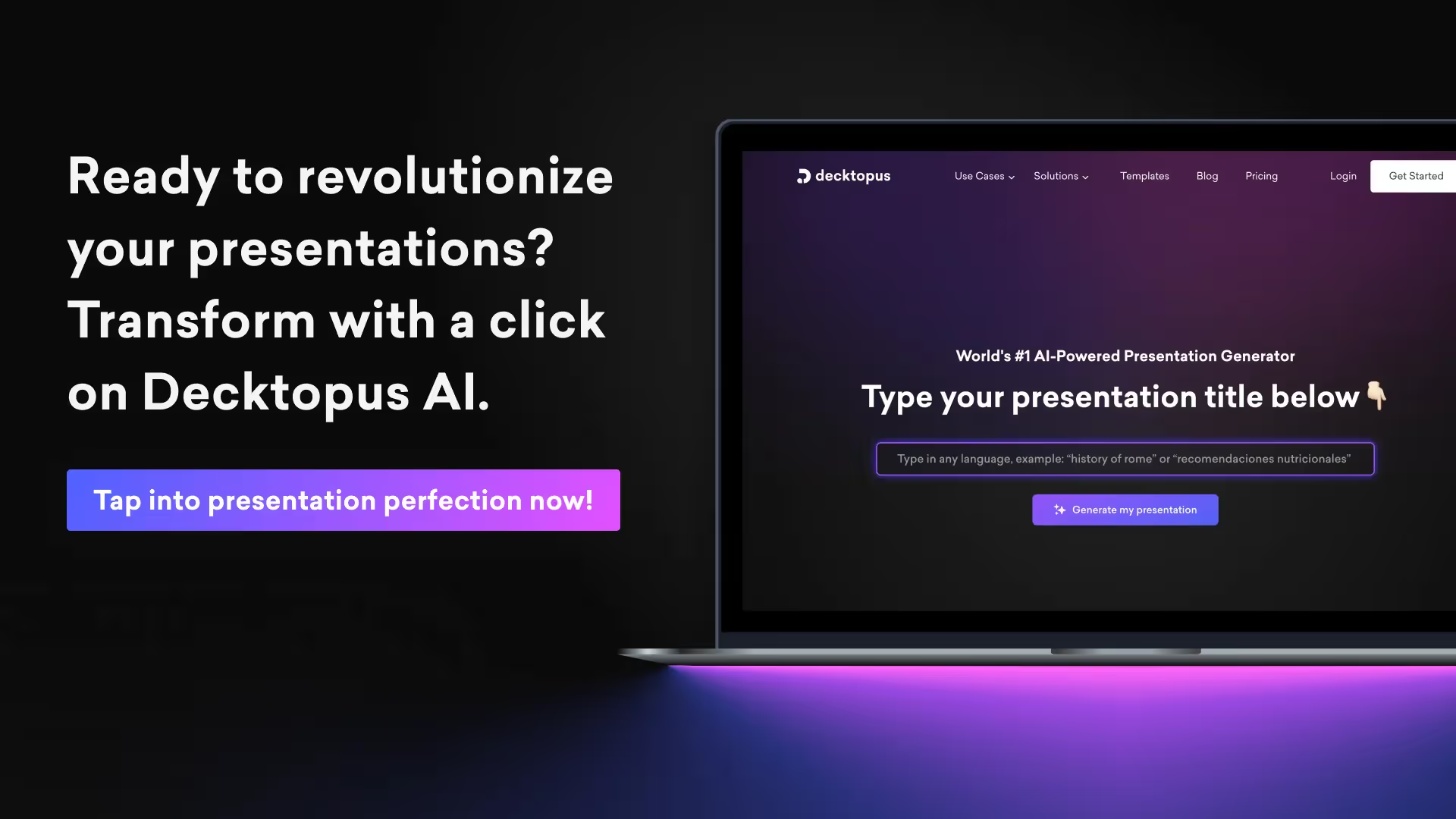
Tome offers presenting tools such as slide transitions and speaker notes, enabling users to deliver engaging presentations. While both platforms offer robust presenting tools, Decktopus's AI-driven enhancements set it apart, providing users with a more tailored and impactful presentation delivery experience.
A Feature-by-Feature Face-off
Interface and User Experience: Ease of Use for Novices and Pros
Dive into Decktopus and you'll find yourself surfing through a user interface that's all about simplicity and elegance. They've made it their mission to ensure that even those with zero design background can craft stunning visuals without breaking a sweat, thanks to user-friendly templates and interactive features that require no technical wizardry.
On the flip side, Tome champions a straightforward, no-fuss interface where familiarity breeds contentment. Both novices and pros can navigate this platform with ease, making it a universally friendly tool for presentation creators of all levels. With its intuitive design and drag-and-drop functionality, Tome demonstrates that effective tools don't need complexity to be powerful.
Template Selection: Creativity at Your Fingertips
Decktopus truly dances to the beat of its own drum with an eye-popping array of templates. They boast a vast repository meant to ignite your creativity and transform your ideas into visual feasts regardless of the topic at hand. And for those moments when you're feeling less than inspired, their Instant AI comes to the rescue, offering up the best layout suggestions to match your content.

On the contrary, Tome plays the greatest hits with its selection. While they may not have the same high numbers as Decktopus, they offer versatile templates that can be easily tweaked to suit various tastes and requirements. Their clean layouts encourage users to customize and refine their presentations, ultimately crafting a narrative that's both engaging and true to their branding.
Tailored for Different Users
When Decktopus Shines: Ideal Scenarios for the AI Tool
Decktopus steals the spotlight when time is ticking and you need to whip up a presentation that looks like it took days, not hours. Small businesses, entrepreneurs, or students on tight deadlines find this platform a godsend. Its AI-powered features take the guesswork out of design, leaving users to focus solely on crafting compelling content.
Moreover, if you frequently find yourself pitching ideas or products, Decktopus offers those intuitive enhancements and smart suggestions that help keep your audience engaged and your presentation looking top-notch without the added stress of designing every detail from scratch.
When Tome Shines: Best Uses and Scenarios
Tome truly shines in collaborative environments where storytelling and narrative-driven presentations are key. It's a favorite among teams that value collective input, real-time collaboration, and the ability to seamlessly integrate diverse ideas into a cohesive presentation.
Academic groups, marketing teams, and organizations that prioritize detailed narratives over flashy design will find Tome particularly beneficial. Its straightforward tools and real-time editing capabilities enable groups to develop presentations that are both insightful and cohesive, ensuring that every voice is heard and every story is told.
Final Verdict: Choosing Your Champion
Choosing the perfect presentation builder depends on your specific needs and priorities. Decktopus offers a cutting-edge, AI-driven solution for those who value time-saving features, ease of use, and visually stunning slideshows without the hassle of manual design. Its vast template library and intuitive interface make it an excellent choice for individuals and businesses looking to create professional-quality presentations quickly.
On the other hand, Tome excels in collaborative settings where narrative-driven presentations are paramount. Its user-friendly interface and robust real-time editing capabilities make it ideal for teams and organizations that prioritize detailed storytelling and collective input in their presentations.
In the end, the best platform for you will depend on your unique requirements and preferences. Both Decktopus and Tome bring a wealth of features to the table, ensuring that, regardless of your choice, you'll be well-equipped to create compelling and impactful presentations.
Comprehensive Comparison: Decktopus vs. Tome
Both platforms offer robust features aimed at empowering users to create compelling presentations. However, beneath their sleek exteriors lie distinct differences that influence their suitability for various presentation needs and preferences. Here’s a detailed comparison to help you decide which platform aligns best with your requirements:
1. Ease of Use
Decktopus:
- AI-Driven Design: Leverages AI to simplify the design process, allowing users to focus more on content rather than formatting.
- Intuitive Interface: A user-friendly interface that makes it easy for anyone to create professional presentations without a steep learning curve.
- Template Library: Offers a vast array of professionally designed templates to jumpstart your slideshow creation.
Tome:
- User-Friendly Interface: While easy to use, it may require a bit more manual input compared to Decktopus’s AI-assisted features.
- Focus on Narratives: Designed for detailed storytelling, which may require more effort in crafting the narrative flow.
2. Collaborative Features
Decktopus:
- Focused on Individual Efficiency: Ideal for users who need to create high-quality presentations quickly and efficiently, without the need for extensive collaboration.
- Feedback and Sharing: Supports sharing and feedback features but is less focused on real-time collaborative editing.
Tome:
- Robust Collaboration: Excels in real-time collaborative settings, making it perfect for teams who need to work together on crafting presentations.
- Narrative-Driven Collaboration: Encourages input from multiple users to enhance the storytelling aspect of presentations.
3. Customization and Design Flexibility

Decktopus:
- AI-Assisted Customization: Provides beautifully designed presets that are automatically adjusted based on your input, saving time but offering less customization freedom.
- Quick Edits: Allows for quick adjustments and edits, making it perfect for those who need to produce presentations rapidly.
- MagicalSlides: Decktopus's unique feature that uses AI to generate entire presentations from a brief summary, significantly reducing preparation time.
Tome:
- Manual Design Flexibility: Offers more freedom for users who prefer to manually design and adjust every element of their presentation.
- Detailed Narrative Control: Provides tools to fine-tune the storytelling aspect, requiring more time for customization.
4. Integration and Compatibility
Decktopus:
- Export Options: Allows exporting presentations to various formats such as PDF and PPT, ensuring easy sharing and viewing.
- Standalone Power: Operates as a powerful standalone tool with all necessary features embedded, reducing dependency on other apps.
- SlideAI: Integrates AI technology to enhance slide creation and content generation, streamlining the presentation building process.
Tome:
- Seamless Integration: Integrates well with other tools and platforms, enhancing collaborative efforts and resource sharing.
- Cross-Platform Compatibility: Works smoothly across different devices and operating systems, ensuring accessibility for all team members.
5. Cost and Accessibility
Decktopus:
- Subscription-Based Model: Offers premium features under a subscription model, providing excellent value for the time saved and quality delivered.
- Cost-Effective for Professionals: An affordable solution for professionals and businesses that need to create stunning presentations quickly.
Tome:
- Flexible Pricing: May offer more flexible pricing plans, making it accessible for various user groups but potentially at the cost of longer creation times.
- Ideal for Teams: Best suited for teams that need detailed, collaborative presentations and are willing to invest the time in storytelling.
Conclusion: Why Decktopus is Your Best Choice
For those who prioritize efficiency, ease of use, and visually stunning presentations, Decktopus stands out as the superior choice. Its AI-driven design capabilities, including features like MagicSlides and SlideAI, and vast template library ensure that you can create professional-quality presentations in a fraction of the time. Whether you're an individual looking to impress with your presentation skills or a business needing to produce polished presentations quickly, Decktopus provides the tools and features to meet your needs effortlessly.
Choose Decktopus for a streamlined, powerful, and visually impressive presentation creation experience.
Decktopus vs. Tome: Frequently Asked Questions
1. What are the key differences between Decktopus and Tome?
Decktopus:
- Decktopus is designed for quick and easy creation of visually stunning presentations using AI-driven design features. It offers a vast template library, intuitive interface, and tools for creating professional-quality graphics and flowcharts.
Tome:
- Tome excels in collaborative environments with robust real-time editing capabilities and a focus on narrative-driven presentations. It is ideal for teams that prioritize detailed storytelling and collective input.
2. Can I upload my own fonts in Decktopus to match my brand?
Yes, users can now upload their own fonts, but this feature is exclusive to business users. For detailed instructions on how to upload custom fonts, you can refer to this article.
3. Does Decktopus support animations for text and images? What about slide transitions?
Currently, Decktopus does not offer animation features for text and images or transitions between slides. The platform emphasizes simplicity and minimal design standards. However, users can send their feature requests to Decktopus for consideration.
4. Are presentation analytics available in Decktopus?
Yes, presentation analytics is a feature available exclusively for business users. For more detailed information on how to use presentation analytics, refer to this article.
5. How do Decktopus and Tome handle collaboration?
Decktopus:
- While Decktopus supports sharing and feedback, it is primarily focused on individual efficiency and ease of use rather than real-time collaborative editing.
Tome:
- Tome is designed with collaboration in mind, offering robust real-time editing features that allow multiple users to work together seamlessly on the same presentation.
6. Can I integrate Decktopus with other apps?
Decktopus operates as a powerful standalone tool but also allows exporting presentations in various formats such as PDF and PPT, ensuring compatibility with other software. While direct integrations with other apps might be limited, its export options facilitate easy sharing and further editing.
7. What kind of design elements does Decktopus offer?
Decktopus provides a variety of professionally designed templates and an extensive library of icons and graphics to enhance your presentations. Its AI-driven features help create polished presentations with minimal effort.
8. How does Decktopus handle storytelling compared to Tome?
Decktopus:
- Decktopus focuses on speed and efficiency, using AI to automate much of the design process. It is ideal for users who need to create visually appealing presentations quickly, without extensive manual input.
Tome:
- Tome is better suited for narrative-driven presentations, providing tools that facilitate detailed storytelling and collaborative input from multiple team members.
9. Are there resources available to help me get started with Decktopus?
Yes, Decktopus offers a range of resources including tutorials, a help center, and blog posts to guide users through its features and help them get the most out of the platform.
10. How can I give feedback or request new features for Decktopus?
Users can provide feedback or request new features directly through the Decktopus platform or by contacting customer support. The team is receptive to user suggestions and continually works to improve the platform based on user input.

.svg)
.svg)
.svg)










.svg)





%20(1).avif)
.avif)






.svg)
.svg)
.svg)
.svg)
.svg)
.svg)
.svg)
