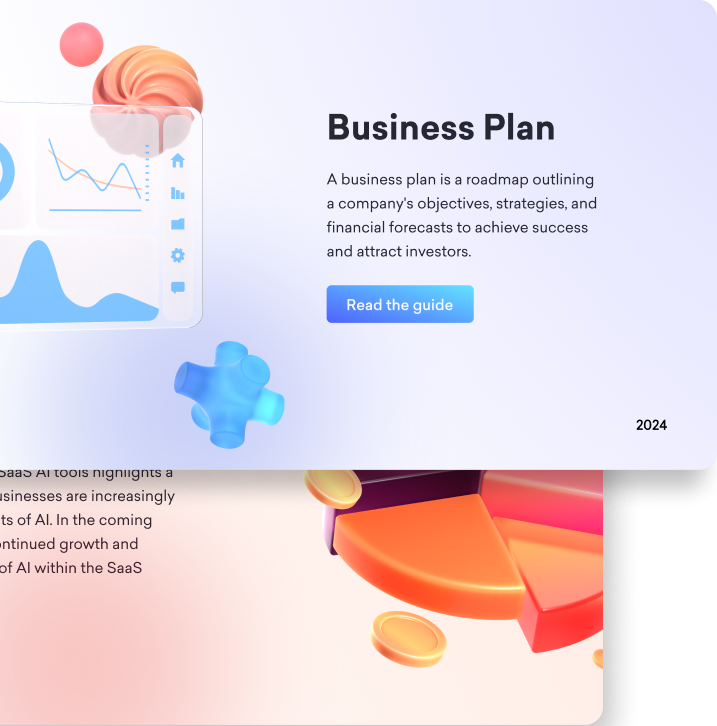
5 Best AI Audio Enhancement Tools in 2026
AI Audio Enhancement Tools: Elevating Your Sound Experience


January 15, 2026

What's Inside?
Latest Articles

An unclear speech content, consistent background distortions, frequent fluctuations in voice, and long empty gaps are some of the signs of poor-quality audio.
The reason can be unprofessional recording instruments, a less controlled environment, microphone placement, background sounds, etc.
Such kind of voice or audio is difficult to understand, irritates the listeners, distracts their focus, and compels them to skip your recordings.
To transform an ordinary quality voice, enhance user engagement, and improve the clarity of spoken content, an AI audio enhancer can be a useful tool.
It is free, fast, and smart to identify background sounds, clean up wordy content, and remove abrupt fluctuations in voice, thus, the audio output will be clearer, audible, consistent, and professional-quality.
In this article, we are going to discuss 05 of the best AI audio enhancement tools that you can confidently rely on for all your audio-video recording enhancements in 2026.
1) Audioenhnacer.ai

Audioenhnacer.ai is an all-in-one tool for transforming poor-quality sound into professional-grade audio within a single click.
It is smart enough to identify and differentiate between primary voice and unnecessary sounds in the background and remove them. As a result, the original or primary voice becomes clearer, smoother, and consistent.
Additionally, the sound improver also allows the user to choose the type of content they want to improve and the preferred enhancement type, making it an ideal platform for:
- Podcasters
- Musicians
- Voice-over narrators
- Journalists
- Educators
- Vloggers
Pricing:
The tool is completely free for all of its features and unlimited use.
Pros:
- User-friendly interface
- Removes background noise
- Clean-up speech content
- Adjust voice loudness and levels
- Free for unlimited use
- The maximum file size is 50MB & length is 5min.
- Elevate audio clarity
- Convert ordinary quality audio into professional-level voice
- Offers the user to choose the type of content they want to improve
Cons:
- Limited file size
2) AI Audio Enhancer by Flixier
AI audio enhancer by Flixier is another advanced and efficient sound improver tool available for free. Its features like batch audio or video processing, no limit for file size and duration, capability to fix resolution, and removal of background noise are the reasons for its popularity among users.

The tool is capable of scanning the provided records to remove the background noise, long empty gaps, and sudden spikes and downs, thus, giving you a professional level audio in the blink of an eye.
Pricing:
It is free for all of the basic adjustment options in audio or video recordings and also features premium plans for advanced settings:
Pros:
- Free to enhance audio
- No limit for file size and duration
- Batch audio or video processing
- Removes background noise
- Fix loudness and levels
- Clean-up primary or original voice
- On-site audio recording option
Cons:
- Doesn’t feature a user-friendly layout
3) Noisereducer.media.io
Noisereducer.media.io is an online audio improver tool that is simplest to use, efficient, and fast. The tool allows the user to select the type of noise-reduction type.

The tool is capable of removing background noise of the following kind:
- Wind noise
- Reverb noise
- Click noise
- Hiss noise
In public surveys, vlogs, and outside interviews, it is impossible to avoid background sounds that really affect the clarity of the primary or original voice and interrupt the understanding of the message.
This noise-reducer tool can effortlessly remove all such distortions from your recordings at no cost or effort.
Pricing:
It is completely free for all of its features and unlimited use.
Pros:
- Features the simplest to use design
- Free of cost
- Recognize wind, reverb, click, hiss sounds
- Fast and efficient
Cons:
- Doesn’t offer features other than noise removal
4) AI Audio Enhnacer by HitPaw
AI audio enhancer by HitPaw is another widely-used sound improver tool that can efficiently remove background sounds (hums, hisses, clicks, beeps, etc.).
The resulting voice will be clearer, audible, and pleasant to hear and we all know that a good quality sound is essential in grabbing the listener’s attention, keeping them focused, and getting a positive review in the end.

By recognizing and filtering the unwanted distractions in the background of an audio or video recording, the tool allows the users to enjoy a pleasant voice.
Additionally, it can fix the voice loudness by balancing the sudden fluctuations in the volume, long empty gaps, mike vibrations, beeps, etc.
Not only that, this sound improver can also be used as an echo reducer tool that is the result of audio files recorded in non-professional environments.
Pricing:
The audio enhancer is a paid tool and offers the following premium packages:
Pros:
- Improves sound clarity & overall quality
- User-friendly interface
- Reduces echos in recordings
- Clean-up voice in real-time audio or video calls
- Removes background distortions
Cons:
- Expensive for regular users or non-professionals
5) Noiseremoval.net
Noiseremoval.net is an incredible AI tool for the efficient and fast removal of background sounds in audio or video recordings.
Within a single click and at zero cost, this sound improver tool can convert unpleasant audio, and unclear speech content into a crystal clear, smooth, and polished voice.

The tool utilizes various AI techniques including spectral analysis, adaptive filtering, and noise detection algorithms to enhance the sound output, making it audible and pleasant for the listeners.
Moreover, it offers a user-friendly interface, offers personalized content type selection, four types of adjustments to improve sound quality, and is free for unlimited use.
Pricing:
The audio improver is absolutely free for all its enhancement types and other features.
Pros:
- Features the simplest-to-use layout
- Free for unlimited use
- All features are available in the free version
- Transform poor-quality voice into a professional-level voice
- Removes background noise
- Clean up speech content
- Customized content type selection
- Fix loudness and levels
- Features the most advanced AI technology and techniques for noise removal
Cons:
- Offers limited file size and duration
Summary
All the above-mentioned AI audio enhancement tools are efficient, reliable, and free (for basic improvement) for professionals.
Removing background noise, cleaning up speech content, enhancing the clarity of primary voice, balancing voice volume, and clearing all unnecessary elements are the functions performed by all of the above tools.
If you are a podcaster, musician, vlogger, voice-over narrator, or belong to any other profession, you can utilize these AI tools for all of your audio or video enhancement needs.
Don't waste your time designing your presentations by yourself!
Type your content and let our platform design your presentations automatically. No more wasting time for your presentations. Use hundreds of presentation templates to impress your audience. This is the only tool you need to prepare presentations.
Try our Presentation Builder today >>
Don’t waste your time by trying to make a website for all your content
Place your content links and let our platform design your bio link automatically. No more wasting time for your social content distribution. Use hundreds of presentation biolink to impress your audience. This is the only tool you need to prepare good-looking bio links.
Try our Bio Link Builder today >>
Do You Want To Create a Presentation?
Try Decktopus Now
Sign up for our newsletter to stay up-to-date on the latest news and tips from Decktopus.
Let’s create a form here to get visitors’ email addresses.


.svg)
.svg)
.svg)










.svg)


.png)





.svg)
.svg)
.svg)
.svg)
.svg)
.svg)
.svg)
